Matlab R2016b
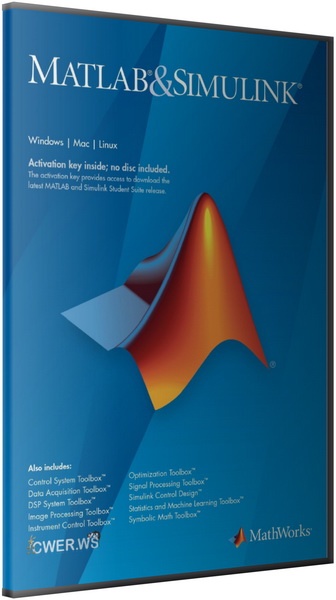
MATLAB (сокращение от англ. «Matrix Laboratory») — пакет прикладных программ для решения задач технических вычислений и одноимённый язык программирования, используемый в этом пакете. Скачав на cwer.ws MATLAB, созданный компанией MathWorks, вы сможете легко производить матричные вычисления, визуализировать математические функции и экспериментальные данные, реализовывать вычислительные алгоритмы, конструировать графический интерфейс пользователя для решения специфических задач, а также через специальные интерфейсы взаимодействовать с другими языками программирования и программами.
MATLAB – это высокоуровневый язык технических расчетов, интерактивная среда разработки алгоритмов и современный инструмент анализа данных. Более миллиона инженеров и ученых по всем миру используют MATLAB в качестве языка технических вычислений. MATLAB по сравнению с традиционными языками программирования (C/C++, Java, Pascal, FORTRAN) позволяет на порядок сократить время решения типовых задач и значительно упрощает разработку новых алгоритмов. MATLAB представляет собой основу всего семейства продуктов MathWorks и является главным инструментом для решения широкого спектра научных и прикладных задач, в таких областях как: моделирование объектов и разработка систем управления, проектирование коммуникационных систем, обработка сигналов и изображений, измерение сигналов и тестирование, финансовое моделирование, вычислительная биология и др. Ядро MATLAB позволяет максимально просто работать с матрицами реальных, комплексных и аналитических типов данных и со структурами данных и таблицами поиска. MATLAB cодержит встроенные функции линейной алгебры (LAPACK, BLAS), быстрого преобразования Фурье (FFTW), функции для работы с полиномами, функции базовой статистики и численного решения дифференциальных уравнений; расширенные математические библиотеки для Intel MKL. Все встроенные функции ядра MATLAB разработаны и оптимизированы специалистами и работают быстрее или так же, как их эквивалент на C/C++.
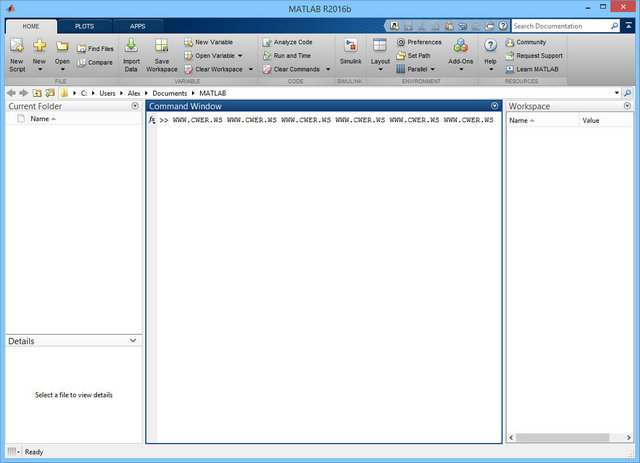
MATLAB широко используется в таких областях, как:
- обработка сигналов и связь,
- обработка изображений и видео,
- системы управления,
- автоматизация тестирования и измерений,
- финансовый инжиниринг,
- вычислительная биология и т.п.
Численные вычисления
- MATLAB предоставляет множество методов для анализа данных, разработки алгоритмов и создания моделей. Язык MATLAB включает в себя математические функции для инженерных и научных операций. Встроенные математические функции используют процессор-оптимизированные библиотеки, предназначенные для ускорения векторных и матричных вычислений.
- Доступны следующие операции:
- Интерполяция и регрессия
- Дифференцирование и интегрирование
- Системы линейных уравнений
- Фурье анализ
- Собственные значения и сингулярные числа матриц
- Обыкновенные дифференциальные уравнения
- Разреженные матрицы
- Расширения MATLAB предоставляют специализированный функционал в таких областях как статистика, оптимизация, обработка сигналов, машинное обучение.
Анализ и визуализация данных
- MATLAB предоставляет инструменты для получения, анализа и визуализации данных, позволяющие исследовать проблему быстрее, чем это возможно с помощью электронных таблиц или традиционных языков программирования.
- Также вы можете документировать результаты в виде графиков, отчётов или публикации кода MATLAB.
- Доступ к данным
- MATLAB позволяет вам получать доступ к данным из файлов, других приложений, баз данных, внешних устройств. Вы можете читать данные из файлов таких популярных форматов как Microsoft Excel, текстовых или двоичных файлов, изображений, аудио и видео файлов, научных форматов (netCDF и HDF). Функции ввода-вывода позволяют работать с файлами данных любых форматов.
- Используя расширения MATLAB можно получать данные с различных устройств, таких как последовательный порт компьютера или звуковая карта, а также потоковые данные в реальном времени с измерительных устройств непосредственно в MATLAB для анализа и визуализации. Помимо того, вы можете управлять такими приборами, как осциллографы, анализаторы сигналов и генераторы колебаний специальной формы.
- Анализ данных
- MATLAB позволяет управлять, фильтровать и осуществлять предварительную обработку данных. Вы можете исследовать данные для нахождения трендов, проверки гипотез, построения описательных моделей. В MATLAB включены функции для фильтрации, сглаживания, свёртки и быстрого преобразования Фурье (FFT). Продукты-расширения включают возможности подбора кривых и поверхностей, многомерной статистики, спектрального анализа, анализа изображений, идентификации систем и другие инструменты анализа.
- Визуализация данных
- MATLAB предоставляет набор встроенных функций построения 2D и 3D графиков, а также функции объёмной визуализации. Вы можете использовать эти функции для визуализации и как средство представления обрабатываемой информации. Графики могут быть созданы как интерактивно, так и программно.
- В галерее графиков MATLAB есть примеры множества способов представления данных графически. Для каждого примера можно посмотреть и скачать исходный код для использования в ваших приложениях MATLAB.
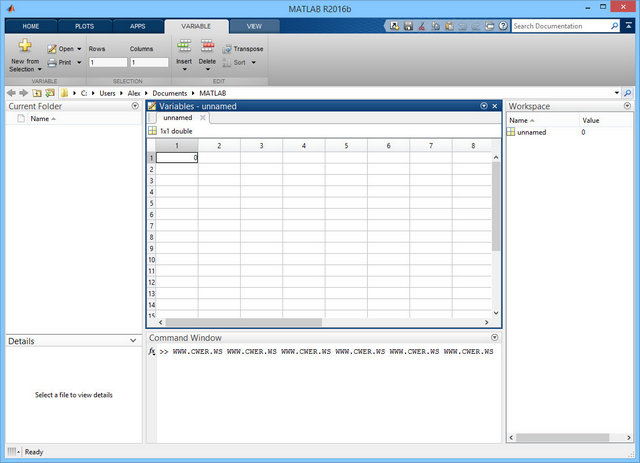
Программирование и разработка алгоритмов. Язык MATLAB
- Язык MATLAB изначально обладает поддержкой векторных и матричных операций, которая необходима для решения инженерных и научных задач, и предназначена для быстрой разработки и запуска.
- С помощью языка MATLAB можно писать программы и алгоритмы быстрее, чем на традиционных языках программирования, потому что нет необходимости таких низкоуровневых организационных операций как объявление переменных, определение типов и выделение памяти. Во многих случаях переход на векторные и матричные операции избавляет от необходимости использования циклов for. В результате одна строка MATLAB кода часто может заменить несколько строк C/C++ кода.
- MATLAB обладает свойствами традиционных языков программирования, включая управление потоками данных, обработку ошибок и объектно-ориентированное программирование (ООП). Можно использовать основные типы данных, сложные структуры данных или определять пользовательские типы.
- Вы можете получать результаты немедленно, выполняя команды интерактивно по одной за раз. Такой подход позволяет быстро исследовать различные варианты для получения лучшего решения. Объединив эти интерактивные команды в скрипт или функцию можно автоматизировать их выполнение.
- Расширения MATLAB имеют встроенные алгоритмы для обработки сигналов и связи, обработки изображений и видеоданных, систем управления и многих других областей. Комбинируя эти алгоритмы с вашими можно реализовать сложные программы и приложения.
Ключевые особенности
- Платформонезависимый высокоуровневый язык программирования ориентированный на матричные вычисления и разработку алгоритмов
- Интерактивная среда для разработки кода, управления файлами и данными
- Функции линейной алгебры, статистики, анализ Фурье, решение дифференциальных уравнений и др.
- Богатые средства визуализации, 2-D и 3-D графика.
- Встроенные средства разработки пользовательского интерфейса для создания законченных приложений на MATLAB
- Средства интеграции с C/C++, наследование кода, ActiveX технологии
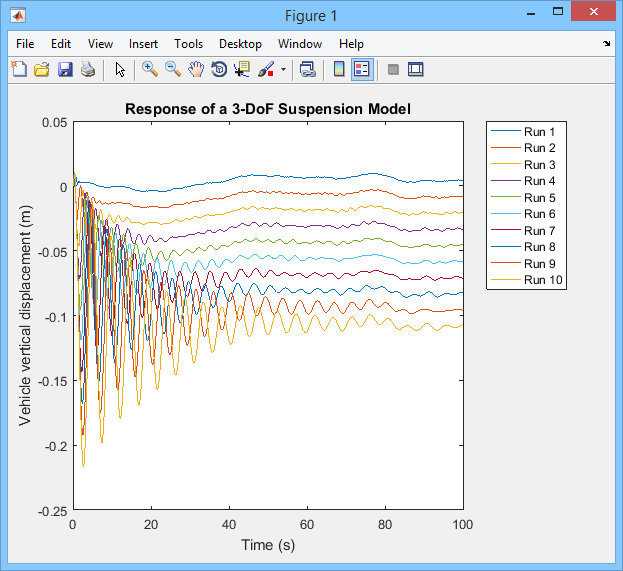
Особенности релиза R2016b:
- Desktop
- Live Editor: Pan, zoom, and rotate axes in output figures
- Live Editor: Create and edit equations interactively using the equation editor
- Live Editor: Create new sections and format text quickly using autoformatting
- Live Editor: Automatically rename all functions or variables in a live script
- Live Editor: Drag and drop selected code and text within a live script and between other applications
- Live Editor: View outputs sooner when running live scripts
- Command Window: View updated display for arrays, including headers indicating class, size, and shape
- Product Trials: Download trials for MathWorks products using Add-On Explorer
- Toolbox Packaging: Include live script examples, generate info.xml and helptoc.xml templates for custom documentation, and modify Java class path on installation
- Preferences: Save preferences to new default location on Mac
- Documentation: Find examples faster across MathWorks products
- Documentation: Open and run examples in MATLAB
- Language and Programming
- Functions in Scripts: Define local functions in scripts for improved code reuse and readability
- string Array: Manipulate, compare, and store text data efficiently
- timetable Data Container: Manage time-stamped tabular data with time-based indexing and synchronization
- timerange Function: Access all data in a specified date and time range in a timetable
- vartype Function: Access all variables of a specified datatype in a table
- table Data Container: Reference all variables in a table with compatible types using the Variables property
- dir Function: Search for folders and subfolders recursively
- Search Path: Add folders to the MATLAB search path using relative paths
- Search Path: Add folders to the MATLAB search path using the MATLABPATH environment variable on Windows
- userpath Function: Update code to use simplified userpath on UNIX
- regexp and regexpi Functions: Force output arguments into a cell array
- regexptranslate Function: Replace matching patterns with escaped regular expression
- Private Functions: Visibility rules changed
- Message Identifiers: Update code to use modified error message identifiers
- Functionality being removed or changed
- Mathematics
- Implicit Expansion: Apply element-wise operations and functions to arrays with automatic expansion of dimensions of length 1
- graph and digraph Objects: Compute graph isomorphism, biconnected components, cut vertices, and node condensation
- graph and digraph Objects: Visualize graphs and networks in 3-D
- digraph Object: Reverse edge directions in a directed graph using the flipedge function
- conv2 Function: Compute 2-D convolutions with improved performance
- Functionality being removed or changed
- Graphics
- Date and Time Plotting: Use datetime or duration data in common plotting functions, and customize plots with datetime and duration rulers
- polarscatter and polarhistogram Functions: Create scatter and histogram plots in polar coordinates
- fimplicit and fimplicit3 Functions: Plot implicit functions of the form f(x,y) = 0 and f(x,y,z) = 0
- Tick Formatting Functions: Customize text, position, rotation, and format for axis tick labels
- errorbar Function: Create vertical and horizontal error bars and control hat width
- plot Function: Control location and frequency of markers with the MarkerIndices property
- histogram and histogram2 Functions: Create a histogram from precomputed bin counts
- Contour Plots: Generate contour matrix with improved performance
- Functionality being removed or changed
- Data Import and Export
- readtable Function: Automatically detect and return date and time data in text and spreadsheet files
- detectImportOptions Function: Detect layout of text and Excel files and customize import options to readtable
- VideoReader Object: Read video frames more quickly from MP4 and MOV files on Windows systems
- imageDatastore Function: Read batches of images for faster processing in machine learning and computer vision applications
- TallDatastore Object: Efficiently retrieve preprocessed and cleaned-up data saved using the write function of the MATLAB tall arrays
- jsondecode, jsonencode Functions: Encode and decode structured data in JSON-formatted text
- writetable Function: Support for writing missing fields of a table to a spreadsheet file
- readtable, textscan, tabularTextDatastore and spreadsheetTextDatastore Functions: Support string data type using the 'TextType' parameter
- weboptions Function: Create custom HTTP headers and specify HTTPS certificates
- Scientific File Format Libraries: CDF Library upgraded to version 3.6.1
- Functionality being removed or changed
- Data Analysis
- tall Arrays: Manipulate and analyze data that is too big to fit in memory
- Missing Data Functions: Find, fill, and remove missing data from arrays or tables with ismissing, standardizeMissing, fillmissing, and rmmissing
- Cumulative Functions: Ignore NaNs using 'omitnan' in cumsum, cummin, and cummax
- discretize Function: Discretize datetime and duration arrays to separate time-stamped data into regular time intervals
- Constrained Pan and Zoom: Pan or zoom in a single dimension for 2-D and 3-D plots
- Functionality being removed or changed
- App Building
- App Designer: Include common 2-D plots in apps, such as area, bar, contour, histogram, yyaxis, and function plots
- App Designer: Create legends for 2-D plots in apps
- App Designer: Embed tabular displays using uitable in apps
- App Designer: Create callback functions that can be shared across multiple components
- App Designer: Add, position, and resize labeled components, and create components with names derived from labels
- App Designer: Edit spinners and numeric edit field values directly in the canvas and duplicate components into different parents
- App Designer: Learn App Designer workflow by showing tips in the code view
- App Designer Components: Position property uses 1-based origin
- Edit Field Component: Use the ValueChangingFcn property to execute a callback when users edit the value in the UI
- Positioning Containers Programmatically: Access the outer bounds and drawable area of containers such as panels and button groups
- uisetcolor Function: Use the redesigned color picker to access recent colors and specify RGB values
- App Packaging: Automatically include dependent files when packaging apps
- Performance
- Graphics Display: Render plots with large numbers of markers faster using less memory
- Execution Engine: Execute tight loops with scalar math faster
- Execution Engine: Construct objects faster
- Hardware Support
- iPhone and Android Sensors: Log data from mobile sensors on the MathWorks Cloud over a Wi-Fi or cellular network
- Arduino: Write to shift registers
- Raspberry Pi: Generate PWM signals and control servo motors from GPIO pins on Raspberry Pi
- Raspberry Pi: Support for Raspberry Pi 3 Model B
- Raspberry Pi: Read from sensors and write to the LED matrix on a Raspberry Pi Sense HAT
- Raspberry Pi: Run Linux and file management commands faster
- Advanced Software Development
- matlab.net.http Object: Access HTTP services with low-level protocol control
- MATLAB Engine API for Java: Run MATLAB code from Java programs
- matlab.mixin.SetGet: Allow inexact property names by default in calls to set and get
- matlab.mixin.SetGetExactNames: Require exact property names in calls to set and get
- Unit Testing Framework: Generate Microsoft Word or Adobe PDF reports of a test run
- Unit Testing Framework: Improve continuous integration workflows using TAP Version 13 protocol and YAML diagnostics with the TAPPlugin
- Unit and Performance Testing Frameworks: Improve code reuse and readability by using local functions in script-based tests
- Unit and Performance Testing Frameworks: Tests that qualify that an empty character vector is a substring now pass
- Object Constructors: Construct objects faster with certain constraints
- Java: Pass 0-length arrays
- Python Version 3.5: MATLAB support
- Python Version 3.3: Support to be phased out
- Source Control Integration: Customize external source control tools to use MATLAB to compare and merge
- Source Control Integration: Include Git Submodules
- Source Control Integration: Fix problems with working copy locks using SVN Cleanup option.
- Compiler support changed for building MEX files and standalone MATLAB engine and MAT-file applications
- Functionality being removed or changed

Системные требования:
- OS: Windows 10, Windows 8.1, Windows 8, Windows 7 Service Pack 1, Windows Server 2012, Windows Server 2008 R2 Service Pack 1
- Processors: Any Intel or AMD x86 processor supporting SSE2 instruction set
- Disk Space: 2 GB for MATLAB only, 4–6 GB for a typical installation
- RAM: 2 GB
- Graphics: No specific graphics card is required. Hardware accelerated graphics card supporting OpenGL 3.3 with 1GB GPU memory recommended.
x64:
DVD 1
CRC32: FABCD9DD
MD5: 9C0CD5B5017531551A28F3CA1E9A67EE
SHA-1: AB890ED95999045DB953DD84BEA6C078394BE996
DVD 2
CRC32: E6DC638A
MD5: 40E9BCB1974C2D434055528F7D14F697
SHA-1: AFB27ADF1FE7CF9ED7C2BAF9925FFCD823711ACD
Скачать программу Matlab R2016b DVD1 x64 (6,81 ГБ):
Скачать программу Matlab R2016b DVD2 x64 (1,79 ГБ):

