PDF-XChange Editor Plus 6.0.318.0
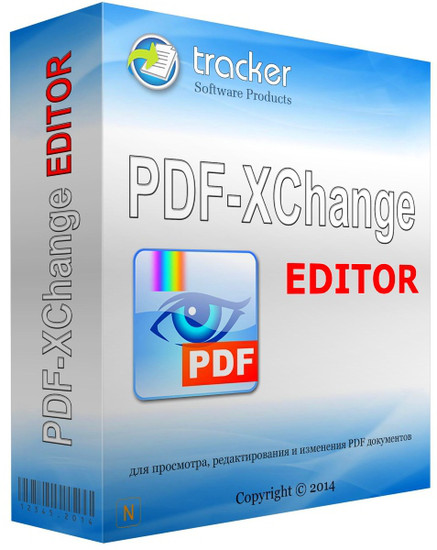
PDF-XChange Editor — программа для просмотра, редактирования и изменения PDF документов. У вас теперь есть более легкий, быстрый и многофункциональный аналог программе Adobe Reader. Программа обладает всеми возможностями для просмотра PDF документов. С помощью PDF-XChange Editor можно смотреть и печатать PDF документы, экспортировать из них текст и графику, создавать всплывающие подсказки, добавлять комментарии, делать пометки и многое другое.
Возможности программы:
- Работа с несколькими файлами одновременно с использованием системы вкладок.
- Поддержка интеграции в программы перевода текста.
- Экспорт любой страницы в графический файл.
- Печать документов.
- Отправка PDF документов по электронной почте прямо из программы.
- Экспорт текста.
- Возможность создания штампов (из шаблона или из пользовательских изображений).
- Многоязычный интерфейс, включая русский и украинский языки.
- Наличие плагинов под Internet Explorer и Mozilla Firefox.
- Распознавание текста.
- Возможность создавать и редактировать заполняемые формы.
- Возможность создавать и редактировать динамические марки.
- Преобразование PDF в формат MSPowerPoint®.
- Сводка комментариев.
- Экспорт комментариев.
- Расширенная поддержка цифровой подписи.
- И многое другое.
Advanced features:
- PDF-XChange Editor Plus only - сreate and Edit Fillable PDF Forms
- PDF-XChange Editor Plus only - сreate and Edit Dynamic Stamps
- Convert PDF to MSPowerPoint® format
- Reduce PDF file size by Image compression/downsampling & embed/unembed Font, PDF Optimization
- Advanced PDF Bookmark creation and management
- Direct Content Editing (Paths & Images)
- Combine PDFs open/closed pdfs
- Import Directly from XPS and other support formats
- Header & Footer Support
- Bates Numbering
- Delete Pages
- Move Pages — By Drag&drop in Thumbnails View.
- Insert/Import Pages (from existing PDF files)
- Extract pages to a new file (PDF or Image format — 15 formats supported)
- Crop Pages/Files
- Flatten Annotations/Comments
- Insert Blank page
- Summarize Comments
- Export Comments
- Scan Direct to PDF (now with inline OCR option during scanning process)
- Create PDF documents from text and RTF files
- Convert 15 supported image formats to PDF
- Extended Digital Signature Support (incl. Time Stamps)
- Security Profiles (for adding security to documents conveniently)
- Improved Browser Plug-ins to reduce compatibility issues
- and much more...
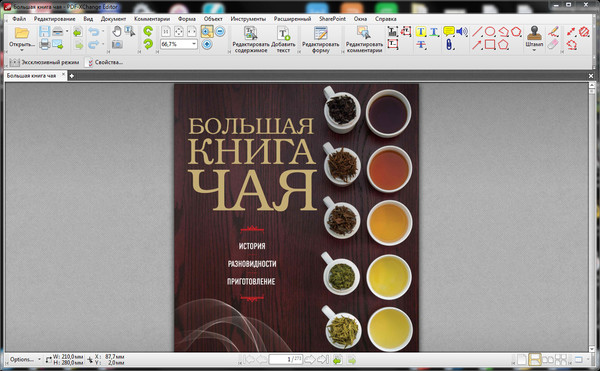
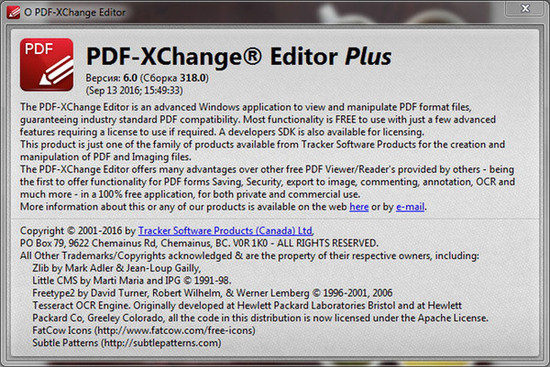
Что нового в данной версии программы:
- Added some of the Editor's features to the Windows Explorer context menu. Requires Shell Extension component to be installed.
- Added RTL (Right To Left) support to the Split Pages operation.
- Added Remove Cropped Content feature.
- Added IPXC_Document::FlattenAnnotations method.
- Google Drive plug-in: implemented the ability to access files multiple times during a session without re-authentication.
- Google Drive plug-in: detailed error messages added for saving files to google drive.
- ImagesToPDF operation: added the ability to process vector images.
- Added a feature to copy/paste page content items.
- Added a feature to change Z-order of page content items.
- Added a feature for moving content items using arrow keys.
- Added support of Shift/Ctrl/Alt keys when resizing content items.
- Added a feature convert pdf to plain text.
- Added a feature to annotate the Search/Find results.
- Added the ability to convert PDF documents to Microsoft Word documents.
- Added features to lock/unlock the toolbars. (T#3151)
- Improved find-operation: currently find-operation looks through the entire document, for all existing entries. Previously it looked only in one direction, forward or back, until user changed the find-direction manually. (T#3497)
- Added IPXV_Inst::LoadUserSettings() feature to reload all program settings in run-time.
- Fixed issues in OCR operations. (T# 3222, 3553)
- Fixed issue with saving PDF files that are protected by FileOpen security. (T#3445)
- Fixed an obscure issuehen flattening annotations created by 3rd party apps. (T#3536)
- Fixed issue with position stored in bookmarks created from selected text. (T#3532) (25665)
- Fixed issues with field.deleteItemAt method impementation.
- Fixed issues with creating Barcode form fiels in the Form Editor.
- Fixed stability issues in JBIG2 decoder.
- Fixed issues with exporting Callout annotations to XFDF and FDF. (T#3597)
- Improved EMF to PDF conversion.
- Fixed some minor issues with dynamic stamps.
- Fixed issue with using time in "dynamic date" stamps.
- Fixed character mapping for non-embedded fonts (symbols being displayed in place of spaces). (T# 3544)
- Improved font rendering for substitute fonts (corrected an overlapping letters issue). (T# 2096)
- Improved character code detection for embedded CFF fonts (some text was not being extracted properly). (T# 3567)
- Improved reading of incorrectly assembeled PDF files (incorrect xref and ObjStm used). (T# 3484)
- Fixed auto numeration of attachments with same name in the Attachments View.
- Fixed dragging and dropping of the thumbnails and bookmarks so that Form Fields won't be flattened.
- Fixed IPXV_Inst::AddPlugin method.
- Fixed Split Pages preview for rotated pages.
- Fixed crash in Digital Signatures Appearances dialog.
- Google Drive plug-in: fixed issues with special symbols in filenames.
- Google Drive plug-in: fixed freezing in Open and Save files dialog.
- Google Drive plug-in:fixed issues with long (more than hour) session.
- Export to Images operation: minor issue fixed in Scale feature.
- Images to PDF dialog: fixed issue with incorrect file 'last modification' time being displayed in the dialogue.
- Digital signatures: obscure access violation issue fixed.
- WIA scanning: rare but serious bug fixed (missed scanned pages or access violation).
- WIA scanning: issue with page numbers on the progress bar fixed.
- Comments View: items in a group will be deselected when the group is deselected.
- ImagesToPDF operation: Bicubic and Bilinear downsamplig methods are disabled for Monochrome images.
- ImagesToPDF operation: fixed the 'aborting the operation' issue when an input files cannot be opened.
- Image handling fixes. (T# 3299, 3477)
- Fixed an issue with handling an 'Intellipoint' mouse-option for automatically moving the mouse pointer to the default button in dialogs. (T#3429)
- Fixed an issue with comments when using the 'Find bar' and navigating between hits. (T#3478)
- Fixed an issue with highlighting search results in the document's scrollbar. (T#3479)
- Fixed an issue with the find-operation in documents where search results missed instances of the targeted string. (T#3480)
- Fixed an issue in some pdfs with displaying entries found by the Advanced Search feature. (T#3444) (25159)
- Closed a vulnerability that had allowed bypassing readonly mode for PDF/A files. (T#3413) (25048)
- Fixed an issue where in some cases flattening annotations did not work.
- Fixed an issue with handling the Ctrl+F shortcut (activate the Find feature). (T#3551) (25789)
- Fixed an issue with tooltip blinking under special condinions. (T#3557)
- Advanced Search: fixed an issue when searching text with multiple quote-marks. (T#3519)
- Fixed an issue when attaching files using the 'Send by Email' feature inside Editor's IE plugin where it was applying the wrong file extension. (not '.pdf')(T#3579)
- Fixed an installation issue whereby applyin a license key through the installer failed when said key had previously been deleted by the user. The new behaviour is to ignore the 'removed' key and apply the license regardless of it's 'removed' state. (T#3584)
- Fixed several issues with calculating layout of page elements in documents with dynamic XFA-forms.
- Fixed an issue with minimized documents being maximize again, when new document are opened. (T#3272)
- When pages are copied to the clipboard from thumbnails view, form fields located on these pages will now be copied as well.
- Major refactoring of XFA engine. (T#3123,3195,3515,...)
- Added a feature to open/convert RTF files using MS-Word application as default.
- PDF/A Plugin: added ability to embed font-subsets.
- Reduced Editor's start time.
- Improved/extended features for customizing toolbars.
- Improved/extended Group Policy administrative template for special tunning the end-user application by system administrators.
ОС: Windows XP, Vista, 7, 8, 10.
Скачать программу PDF-XChange Editor Plus 6.0.318.0 x86 (64,5 МБ):
Скачать программу PDF-XChange Editor Plus 6.0.318.0 x64 (155,3 МБ):
Argest 23/09/16 Просмотров: 2745
+4


Когда-то, долго искал программу, в которой просто можно было убрать рекламу с документа PDF... В конце концов, нашёл именно эту, её и использую в качестве и редактора, и просмотрщика...