IsoBuster Pro 3.7 Build 3.7.0.0 + Portable
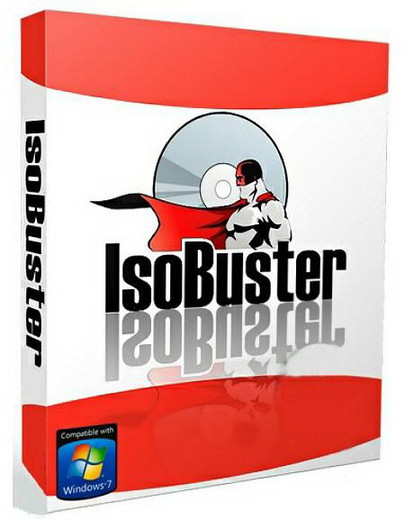
IsoBuster - это программа для восстановления данных, которая может спасти все виды данных: документы, музыку, видео с испорченных или неисправных оптических носителей, таких как CD, DVD, BD и HD DVD. Это программное обеспечение связывается напрямую с приводом в обход Windows. Таким образом, IsoBuster получает доступ к тем данным, к которым не может получить доступ сама операционная система Windows.
IsoBuster также поддерживает создание целого ряда образов: *.DAO, *.TAO, *.ISO, *.BIN, *.IMG, *.CIF, *.FCD, *.NRG, *.GCD, *.P01, *.C2D, .CUE, *.CD, *.GI и многое другое. Программа использует несколько механизмов повторных попыток для извлечения данных, даже если Windows не может этого сделать. Это очень полезная и простая программа. Дополнительная функция - извлечение файлов Mpg (*.dat), поиск потерянных папок и файлов, поддержка CDText и многое другое.
Возможности программы:
- Создание и открытие стандартных файлов образов.
- Создание и открытие управляемых файлов образов.
- Сканирование на наличие отсутствующих файлов и папок.
- Поверхностное сканирование на CD, DVD, BD и HD DVD дисках.
- Многоязычная поддержка, включая русский язык.
- Извлечение из/в CD, DVD, BD и HD DVD дисков.
- Просмотр секторов на CD, DVD, BD и HD DVD дисках.
- Извлечение дорожек и сессий на CD, DVD, BD и HD DVD дисках.
- Поддержка виртуальных сессий внутри одной физической сессии.
- Извлечение из (S)VCD, CD-i, ISO9660, Joliet, Rock Ridge, UDF файловых систем.
- Извлечение из HFS(+), IFO / VOB файловых систем.
- Извлечение и осмотр связанных Mac файлов.
- Извлечение Mac бинарных файлов.
- Извлечение файлов, найденных на основе их сигнатур.
- Извлечение FAT (12 / 16 / 32) файлов.
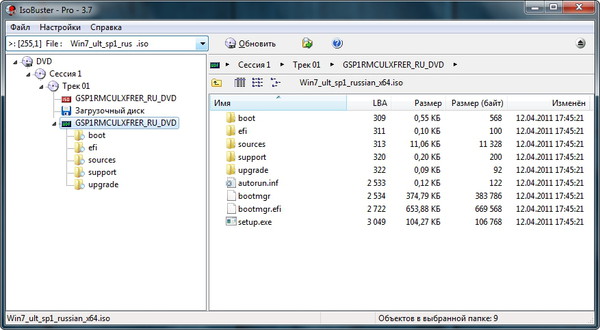
Поддерживаемые форматы образов:
- *.DAO (Duplicator), *.TAO (Duplicator), *.ISO (Nero, BlindRead, Creator), *.BIN (CDRWin), *.IMG (CloneCD), *.CCD (CloneCD) , *.CIF (Creator), *.FCD (Uncompressed), *.NRG (Nero), *.GCD (Prassi), *.P01 (Toast), *.C2D (WinOnCD), *.CUE (CDRWin), *.CDI (DiscJuggler), *.CD (CD-i OptImage), *.GI (Prassi PrimoDVD), *.PXI (PlexTools), *.MDS (Alcohol), *.MDF (Alcohol), *.VC4 (Virtual CD), *.000 (Virtual CD), *.B5T (BlindWrite), *.B5I (BlindWrite), *.DMG (Apple Macintosh), *.IBP (IsoBuster), *.IBQ (IsoBuster), *.NCD (NTI).
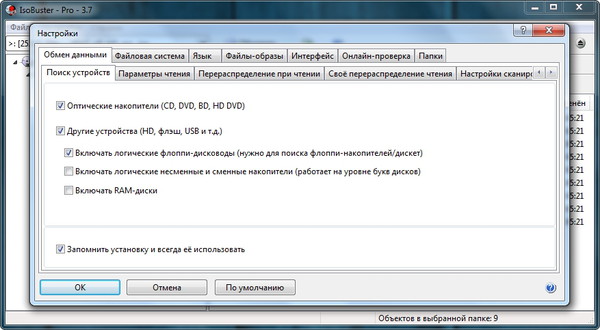
Что нового в данной версии программы:
- Implemented a Breadcrumbs control for easy navigation, with right mouse click Pop-up for easy task selection.
- The Breadcrumbs' edit control also interprets paths you copy in it (with limitations), or can show the current path, for easy copying to the clipboard.
- Support for typing in a limited list of commands in the Breadcrumbs' edit control (@close, @refresh:drives, @stop, @restart, @new, @find:\).
- Ability to turn off TreeView trying to follow selections made in ListView and Breadcrumbs (faster and less memory use due to virtual implementation).
- Elaborate Search functionality (Ctrl+F), to try and find file(s) and/or folder(s) with certain properties in existing file-systems or file lists. Not to be confused with data/file carving functionality to try and find missing files and folders (Ctrl+F3).
Improvements:
- Improved use of, and added a lot more ShortCuts throughout the software.
- Different ListView columns layout for search results and ability to show the full path.
- Improved display of files and folders in the status bar, during exploration of folders etc.
- Improvement in time stamp display and during file extraction, for files created in a different daylight saving time period.
- Ability to reload the drives' list (Shift+Ctrl+R) and all associated objects (files folders etc.)(To check if USB drives have been inserted or removed).
- Improved the speed of finding a TreeView item exponentially.
- Make sure the size of an initial install is not bigger than the screen resolution (on systems with low resolution).
- Workaround for Oracle VM VirtualBox 'VBOX CD-ROM' virtual drive that doesn't return correct information in case the ISO file is big (e.g. of a DVD).
- Added Main menu item to allow you to Upgrade from a [Personal] license to a [Professional] license.
- Allow to properly resize the Properties (Ctrl+I) Window.
- Show blocks being read in status bar while doing a scan for missing files and folders.
- Added 'Copy path as text to clipboard' function (Ctrl+C).
- Quite a few improvements, changes and re-writes in the core code / engine, as this is a living project and to deal with the ever growing new functionality.
- Various GUI improvements.
Fixes:
- Bugfix for HFS - Not all folder content was shown all the time (*).
- Bugfix for FAT - Big folders covering multiple clusters would sometimes not be explored fully (*).
- Fixed it so that the Save Dialog, Print Dialog and Font Dialog won't be displayed behind the SectorView window.
- (*) Bug introduced in IsoBuster 3.6 - "Extra tests to make sure a child folder doesn't have subfolders that are a parent folder, creating circular links, in buggy or recovered file systems".

ОС: Windows 8.1 / 8 / 7 / Vista / XP
Скачать программу IsoBuster Pro 3.7 Build 3.7.0.0 (4,1 МБ):
Скачать портативную программу IsoBuster Pro 3.7 Build 3.7.0.0 (4,09 МБ):


Портативная версия просит ключ!

Сидюк не видит!