SystemTools Hyena 10.5B
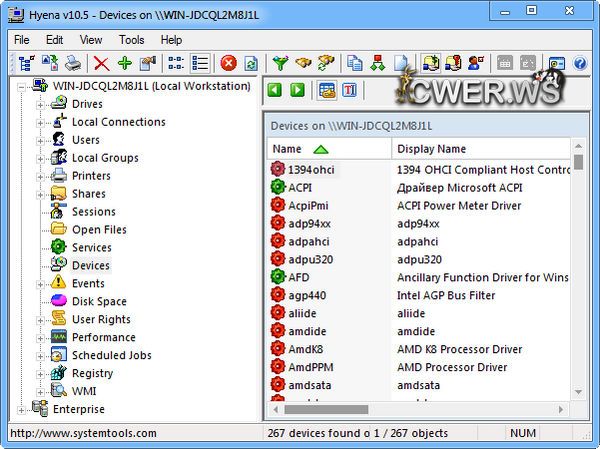
Администрирование средних и крупных локальных сетей под управлением ОС Windows – достаточно непростая задача. В сетях, объединяющих многочисленные домены, сотни или тысячи серверов, рабочих станций и пользователей чрезвычайно легко утратить контроль над ситуацией. Программа Hyena позволит централизованно и без лишних усилий решать повседневные задачи, связанные с управлением, а также предоставит системным администратором множество новых возможностей. Благодаря сочетанию мощных и разнообразных возможностей в рамках одного решения, программа Hyena пользуется заслуженной популярностью у десятков тысяч администраторов во всем мире. Это именно тот инструмент, без которого администратор просто не может обойтись.
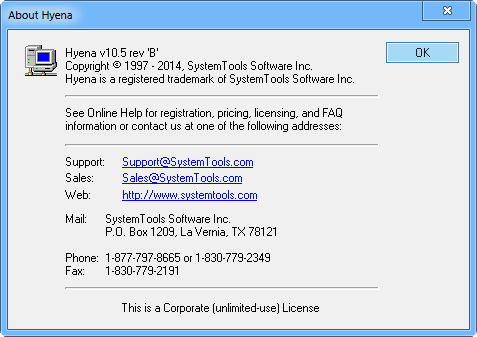
Для выполнения любых операций приложение использует пользовательский интерфейс в стиле «проводника» Windows, с удобным всплывающим контекстным меню, вызываемом нажатием на правую кнопку мыши. Администраторам предоставляются возможности управления пользователями, локальными и доменными группами, общими папками, доменами, компьютерами, службами, драйверами устройств, событиями, файлами и каталогами, принтерами и заданиями печати, пользовательскими сеансами и открытыми файлами, дисковыми ресурсами и правами доступа. Hyena также предлагает средства для отправки сообщений пользователям, назначения заданий, управления процессами. Помимо стандартных средств управления, программа Hyena предлагает тесную интеграцию с службой каталогов Active Directory.
ОС: Windows NT, Windows 2000, Windows XP/Vista, Windows 7, Windows 8 или Windows Server 2003/2008/2012.
Что нового в версии 10.5:
Ever wanted to have an easy way to see Active Directory group members in an easy-to-understand format? The new Group Member Matrix will present all members of multiple groups in a simple grid, including direct, indirect (nested), and primary membership.
Active Editor Improvements
The 'Active Editor' just got better! A number of new features have been added to the Editor, including support for multi-valued attributes, account expiration date, as well as multi-selection and update capabilities.
Other Changes
- When importing data into the editor, an error message will be displayed for each non-writable field, instead of stopping the import on the first error.
- Added option in the Active Editor import settings to ignore the first input line.
- Added support to allow placeholders in the Active Editor import data.
- When viewing the account expiration date in directory queries, the value of 'NEVER' will be used for 'never expires'.
- The account expiration date can now be modified in the Manage Directory Attributes function.
- The symbol '%username%' can now be used in the Editor and Manage Directory Attributes function as a placeholder (equates to %samaccountname% symbol)
- The multi-valued field delimiter can now be changed (Tools > Settings > Active Directory).
- Added 'Inherited' column to the Active Directory security display
- Modified the View Logged On display to optionally only show Volatile entries.
- Modified Copy to Clipboard dialog to allow writing the icon ID to the clipboard
- Added advanced setting for not interpreting useraccountcontrol (ShowRawUserAccountControl).
- Added msDS-LastFailedInteractiveLogonTime, msDS-LastSuccessfulInteractiveLogonTime, and msDS-userpasswordexpirytimecomputed attributes to the list of date/time fields. These new AD attributes can be added to any AD query.
- Information can now be pasted with Control-V into the filter headers in the right window.
- Added Group Notes (info) field to special group symbols for the Group Member query type.
- Added new AD query symbols for account disabled, no password expiration, lockout status, and smartcard required.
- Rev 'B' - Added up/down button to the query builder used to select the directory attributes for the Group Member Matrix dialog.
- Rev 'B' - Corrected a problem when double-clicking on the Members object under a group in the left window that caused the resulting display to show indirect members (incorrect view)
Скачать программу SystemTools Hyena 10.5B (19,87 МБ):

