Driver Fusion Premium 1.7.0

Driver Fusion - это небольшая и очень полезная утилита, предназначенная для удаления драйверов из системы. Driver Fusion позволяет удалить все остатки старых драйверов, а также все ключи в реестре, связанные с ними. Очень важно удалить остатки драйверов из системы надлежащим способом, потому что эти оставшиеся от ненужных драйверов файлы и записи в реестре могут причинить проблемы работе компьютера, например, при запуске.
Free features:
- Smart Removal
Intelligent system scan to get the best removal of system drivers possible. - Desktop Resolution
Save your desktop resolution and restore it after system updates with ease. - Driver Database
Delivers advanced detection of entries from your system drivers. - Custom Filters
Create or extend filters to improve detection of entries from your system drivers. - Vendor Support
Wide system driver vendor support, including AMD / ATi, ASUS, Intel, NVIDIA, Microsoft, Logitech, Creative, Realtek. - Desktop Icons
Backup or restore the desktop icon layout. No need for manual arrangement ever again. - Modern Interface
Clear interface that is inviting and easy to use. - History
View or restore maintenance actions performed, such as the removal of system drivers. - Localization
An interface that is available in 57 different languages such as English, Nederlands, 日本語, Español and русский. - Process Assist
Automatically stops blocking processes and services to assist with system driver removal.
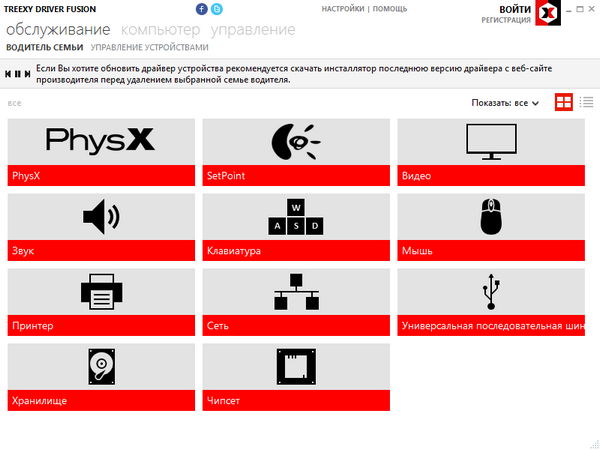
Premium benefits:
- Device Control
With Device Control you can determine which devices are installed on your computer, find out if your devices are working properly, disable or restart your devices, and update or uninstall the driver for your devices. If you reinstall your Windows operating system it is likely that you invest considerable time and energy in finding the correct device drivers. You can use Driver Control to create a backup of the drivers of all your devices. This feature is also helpful when you encounter problems with your computer or devices in the future, or when you want to revert the driver to a previous version. - System Protection
System Protection is a feature that creates and saves information about your computer's system files and settings. This information is saved in restore points, which are created automatically by Driver Fusion just before system critical events, such as the installation or removal of a device driver. You can use these restore points in System Restore, which helps you to restore your computer's system files and settings to an earlier point in time. With System Protection you can always revert back to a previous system configuration and it can even save your desktop icons and resolution for you. - Identify
Ever discovered devices with a yellow exclamation/question mark or with the name 'unknown device'? Even when you aren't able or bothered to locate the original specifications document or manuals, Driver Fusion can try to identify the type, name and manufacturer of these unknown devices by searching through the ever expanding Treexy database. This can easily help you get on your way with identifying the device, and using the adjacent buttons you can immediately search online for the found information. - Enhanced Removal Mode
If you ever tried to delete system driver entries you might have noticed that there are usually several entries left. The free version of Driver Fusion is not able to delete files, directories and registry entries that are currently protected, locked or in use by the operating system, other users, or programs. You can rely on Driver Fusion Premium to automatically take several additional measures through safe Windows procedures to delete these entries, ensuring that your system drivers leave absolutely no trace behind. - Automatic Updates
Driver Fusion Premium is really simple to use, once you have activated your license you will have instant access to all features. Updates of Driver Fusion irself will be seamlessly delivered to you 100% free of charge, no need to worry about manually downloading installers ever again. Simply allow automatic updates and forget. - One-Click Overview
If you are an inexperienced user or just want fast results, the one-click overview is a safe and easy solution to maintain your system drivers. The one-click overview automatically analyzes your system for system drivers so that you can backup or delete these system drivers according to the predefined settings. This way you will get the best result and maximum safety for your system with as little effort as possible. - Reporting
The reporting feature allows you to generate reports of maintenance actions. The maintenance actions are provided in an easy to read, formatted report that you can view and print using any web browser. The Driver Fusion Premium reporting feature is also ideal for doing analysis and can be easily used in papers or other documents. - Top Priority Support
We provide support in two languages (English and Dutch) for our users around the world. With Driver Fusion Premium all your support issues will be given top priority as well as any feature requests that you might have. And best of all, Treexy does not charge you extra for support. - Streamlined Interface
Without the premium version we would not be able to fund the development of our software and spend as many hours as it takes working on it. We care about the experience of the people who use our software and for Driver Fusion Premium we have improved the interface even further, such as hiding the social media icons and the 'Go premium' messages. - Cloud Driver Database
The cloud-powered database provides a flexible and powerful feature that significantly improves the analysis and detection of system driver entries. It gives you direct access to possible new system driver entries instantly, without having to wait for the next new product release. And perhaps best of all, Driver Fusion does it all automatically for you.
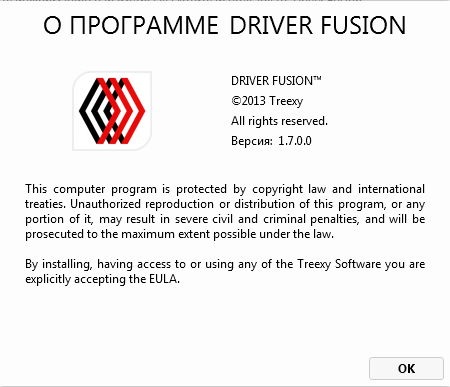
ОС: Windows XP, Windows Vista, Windows 7, Windows 8 (x86|x64)
Что нового в этой версии:
New features:
- Driver family - Driver inspection and driver overview have been combined into a single completely redesigned screen named driver family (named driver family because all driver versions are combined into one group, e.g. AMD display drivers). The redesigned interface includes a more spacious layout, icons and better navigation.
- Category view - Instead of listing all drivers the driver family screen just shows the categories. This makes it easier to find the driver that you want to delete instead of having to search through the list of all driver families.
- Details view - This view provides the list of all driver families just like you were used to but now with the new design of the driver family screen.
- Notification bar - Hints and notifications have been combined into one simple notification bar at the top of the screen.
- Steam - If you use Driver Fusion on Steam you can now launch Driver Fusion without having the Steam client running. To do so you need to run the Driver Fusion executable with the parameter "-nosteam" (without the quotes).
- Hint navigation - It is now possible to pause hints. Previous and next buttons can be used to browse all the hints manually.
- Installed filter - Driver overview has been integrated with the new driver family screen. Installed drivers can now be filtered from the complete list by selecting the option to only show installed drivers.
Changed features:
- No items available - Added an empty item text to lists that do not contain any items yet.
- Manual and credits - Buttons have been added to the general settings to open the manual and view the credits screen.
- Updated hints - Most of the texts have been updated, this also includes several new tooltips.
- Verification - Resend verification will now return the user to the verification screen instead of returning to the main Driver Fusion window.
- Multi removal - It is no longer possible to select multiple driver families by default. Experienced users can re-enable the selection of multiple driver families in the cleaning settings.
- Progress indication - Backup and removal of driver family entries now indicates its progress in percentages.
- Monitor - Support has been added for more hardware. This includes Samsung SSDs, Intel Haswell and AMD Jaguar CPUs.
- Device control - Device control has been moved to the maintenance section instead of the computer section.
- Device driver backup - Backups made with device control now better adhere to the file structure as originally defined by the vendors.
Resolved issues:
- Horizontal scrolling - Improved horizontal scrolling support, fixing certain settings being partially unreadable on small window sizes and devices having unnecessary horizontal scrollbars in device control.
- Desktop backup - Fixed desktop backup showing '0 icons'.
- Faulty log - Fixed a potential crash on Windows Vista when trying to load a corrupted log in the log screen.
- In-app update - Temporary update files would sometimes not be deleted. Driver Fusion now checks on startup if all temporary files from the last update were deleted properly.
- Device driver backup - Some files would not be incorporated in the restore procedure due to incorrect naming.
Скачать программу Driver Fusion Premium 1.7.0 (10,19 МБ):
feed007 13/10/13 Просмотров: 3804
0


Большая благодарность за программу. Давно не было свежего взлома, тем паче, что одна из лучших, которая чисто удаляет драйвера с ветками в реестре.