RJ TextEd 8.20 + Portable
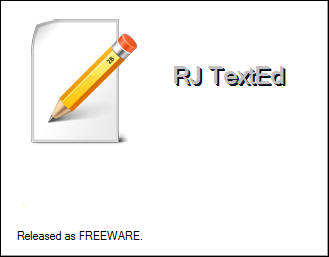
RJ TextEd - юникодный редактор, содержащий огромное количество возможностей для редактирования текста, html-документов, java-скриптов и т.д. Открытие множества документов в многовкладочном окне, подсветка и проверка синтаксиса, подсказки при вводе кода, закладки, неограниченное undo/redo, редактор css, html-превью, встроенный ftp-клиент, поддержка email, поддержка drag'n'drop, поддержка скинов и многое другое.
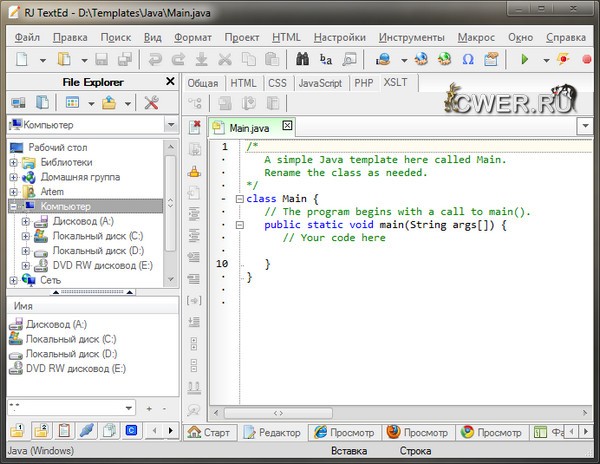
Возможности программы:
- Полнофункциональный текстовый редактор исходного кода с поддержкой Unicode.
- Подсветка синтаксиса.
- Сворачивание кода.
- Проверка орфографии.
- Автоматическое завершение.
- Шаблоны.
- Блок комментариев для осуществления комментирования выделенного текста.
- Интеграция в проводник Windows.
- Поддержка редактора TopStyle Lite CSS.
- Файловый менеджер, клиенты FTP и SFTP.
- Плагины, Add-on и скрипты.
- Темы оформления (более 70 шкурок) и скин-билдер.
- Расширенная сортировка.
- Многоуровневый откат/повтор действий.
- Конвертирование файлов из одного формата в другой.
- Поддержка табов.
- Редактирование и обработка ASCII, UTF-8, бинарных и ASCII файлов.
- Блочное выделение текста.
- Открытие и сохранение UTF-8 закодированных файлов без наличия подписи (BOM).
- Встроенная поддержка Zen Coding.
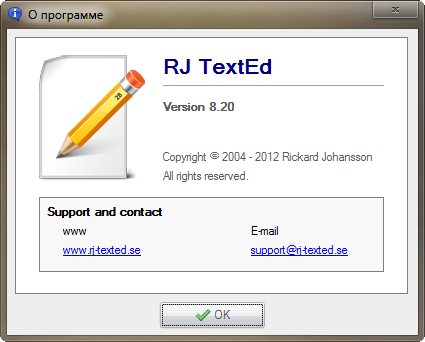
ОС: Me/2000/XP/2003/Vista/2008/Windows 7 (32 и 64 бит)
Что нового в этой версии:
A warning message is displayed when a "Replace All" action is executed in a folder or project files. You can disable the warning by a click in the check box.
Play macro N times
Created a new dialog window with some information about cursor position, selection and total number of lines. You can now play the macro N number of times or play the macro until end of file (you can enter a max value here).
Double click and select words
To select words you can now double click the left mouse button and at the second click keep it pressed. Now you can start selecting words by moving the mouse.
Select brace enclosed (Shift+Alt+B)
Place the text cursor between braces, inside a single or double quoted string or between HTML/XML tags to select everything inside, with this function.
Stop a running script
A script can be stopped with the keyboard shortcut Shift+Esc or by pressing the stop button on the "User Script" tab in the quickbar.
Run script from "User Script" tab in Quickbar
Focus is always set to the target document.
Incremental Find...
Added the option "Find from cursor position".
Vertical scrolling in document
The text is now scrollable one page beyond the end of file.
Insert increasing numbers in column mode
Can now handle Roman and alphabetic numerals. Both upper- and lower case.
HTML to Text
Made some improvements in the conversion from HTML to plain text.
Document tab hint
Added additional information in the document tab hint. It now display the path, status, characters, lines, file size and last modified date and time.
Script function
Added a new function to the "Document" object called GetSelection.
Delete line(s)
Should now work with selected lines as well.
Fixed
- Column mode text cursor and selection issues.
- Issue with Ctrl+Up
- Firefox and IE preview scroll issue with mouse wheel.
- Move line up/down issues and issues with undo/redo.
- Delete line in word wrap mode.
- Mouse scroll wheel issue in the sidebar.
- Document tab file name should now be able to handle & in the name.
- Out of memory errors should be handled properly when opening very large files.
Скачать программу RJ TextEd 8.20 (33,39 МБ):
Скачать портативную версию RJ TextEd 8.20 (44,37 МБ):

