TightVNC 2.7.1
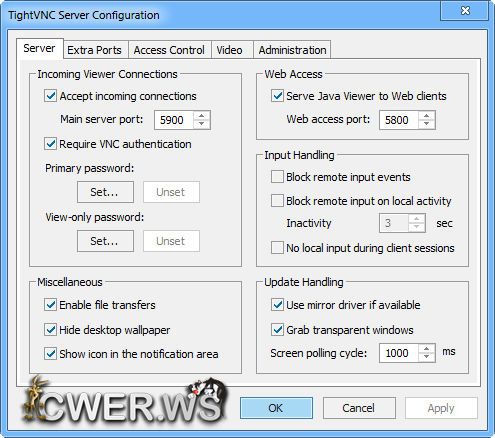
TightVNC - бесплатная кроссплатформенная программа, с помощью которой можно осуществлять удаленное управление компьютерами в сети. TightVNC позволяет дистанционно обращать к рабочему столу другого ПК, а также управлять им с помощью клавиатуры и мыши. Подключение к компьютеру осуществляется при помощи клиентской программы или браузера, используя встроенный веб-сервер.
С TightVNC, вы можете:
- Сократить расходы и сэкономить время на путешествия.
- Помочь своим друзьям и семье, чтобы решить проблемы с их компьютерами удаленно.
- Убедится, что ничего плохого не происходит на вашем компьютере, когда вы уезжаете.
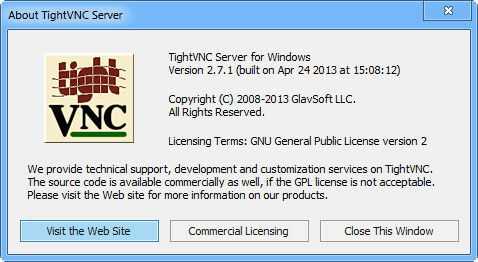
ОС: Windows, начиная с Windows 2000 до Windows 8 (x86/x64).
Что нового в этой версии:
- Server for Windows
- If a server is running on Windows 8, remote desktop screen is updated much faster.
- Now it is possible to show a single application rather than the whole remote desktop. For that, run a server with a -shareapp CLI option and pass a running process ID as its argument.
- Increased security when password protection for a server is used: if Administration > Ask password for each operation is checked, a password is required each time the settings are changed.
- Administration -> Protect control operations with a password flag is: if checked, a password is required each time the settings are changed.
- Added ZRLE and RRE encoding support.
- Fixed issues when Extra Ports are used: now clients can safely establish connection to a server.
- When a client has disconnected, pressed key states are reset on the server side.
- Fixed an issue with drawing of a cursor on the server side when Let remote server deal with cursor option is enabled in the Viewer settings. Transparency issues for a cursor are also fixed.
- Fixed a bug with desktop size after the screen DPI is changed.
- Invalid JPG data now leads to error throwing rather than crashing.
- Fixed a bug with queued and non-sent updates on desktop changes.
- Fixed a missing system libraries error on Windows 2003 (sometimes wtsapi32.dll or psapi.dll could not be found).
- Viewer for Windows
- Now it is possible to change the port the Viewer listens on (in the Listening mode) and reconnect to the server right on the fly.
- Now Viewer can successfully connect to servers that require RFB protocol 4.0 or higher (in fact, RFB 3.8 will be used to establish connection).
- If minimized, a full-screen window is now restored as a full-screen application rather than a windowed one.
- Ctrl + M command is now applicable when in the full-screen mode.
- Now correct resolution is reported in the Connection info window when a remote screen size is not divided by 4.
- Fixed invalid memory allocations that caused Viewer to crash when a Tight or ZRLE decoder is used.
- Fixed a bug with VNC session files if a port is less than 100.
- Fixed grayscale color issue (instead of a full color) when a Tight decoder is used.
- Fixed rare mouse scrolling issues.
- Fixed memory leaking when incorrect JPG data is received.
- Fixed a bug when Viewer cannot connect to a server (with Windows XP or Windows 2003) with a Unicode name.
- Now a file transfer dialog can be in the background.
- Source Code (Server and Viewer)
- Added dependencies from Windows 8 SDK. Now the source code can be built in Windows 7, Windows Server 2008 R2, Windows 8 and Windows Server 2012.
- Fixed issues with a Virtual Studio 2010 project file.
- Fixed a thread-related deadlock when waiting for a thread to start.
- Fixed a bug with image corruption when multiple clients are connected to a server (due to the refactored Server code).
- Fixed issues with string loading from *.rc files in non Unicode builds.
- Added correct error handling on Server or Viewer crashing (a proper message is now shown).
- zlib library is updated to version 1.2.7.
Скачать программу TightVNC 2.7.1 (2,99 МБ):
Bukkollaider 28/04/13 Просмотров: 2031
0


Спасибо!