PanoramaStudio Pro 2.4.0.143
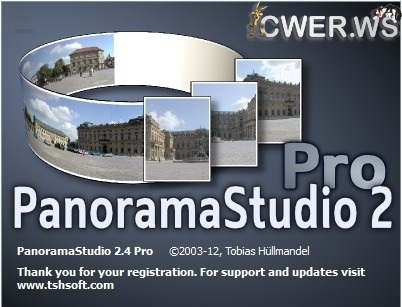
PanoramaStudio - программа, позволяющая создавать панорамные изображения. Она автоматически совмещает изображения между собой, обеспечивая при этом плавный и незаметный переход от одного к другому. Перед выполнением операции исходные изображения можно обрезать, отмасштабировать и повернуть. PanoramaStudio поддерживает форматы JPG, TIFF, PSD, BMP, PNG, PCX, RAS, IFF, TGA, а также многие файлы RAW. Программа автоматически определяет фокусное расстояние, может автоматически исправлять дисторсии объектива, а также улучшать перспективу. Полученные изображения можно дополнительно обработать при помощи фильтров.
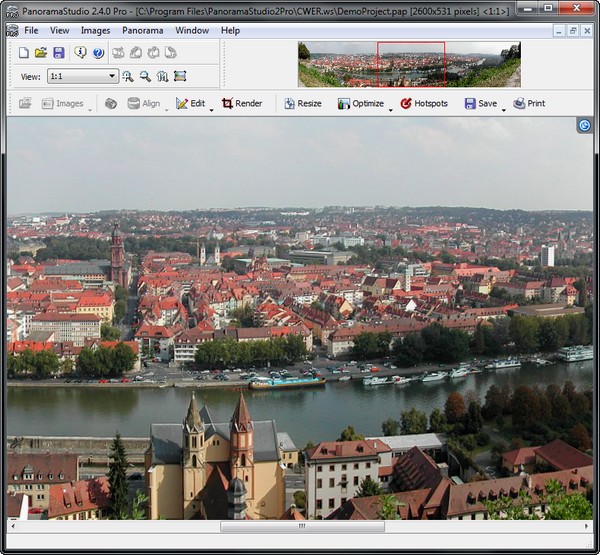
Highlights:
- Easy user interface, large work space with a 2D and 3D preview
- Automatic alignment of the images
- Seamless blending into a panoramic image
- Manual postprocessing of all steps possible
- Automatic focal length detection, automatic correction of lens distortions
- Automatic exposure correction
- Panoramas can be connected to virtual tours in Java and Flash using hotspots
- Filters for additional image editing
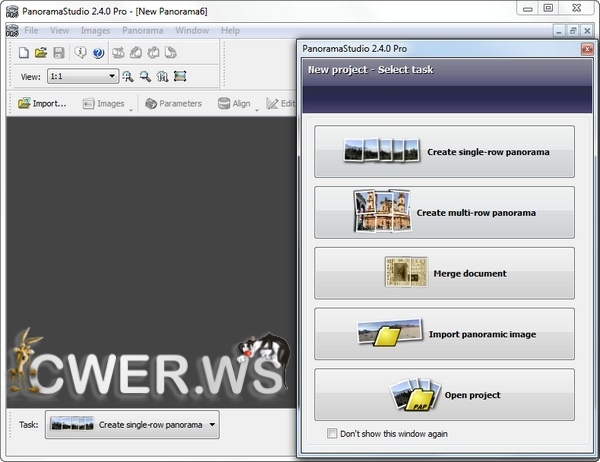
Output:
- Export your panoramas in various image formats, as screensavers and as interactive Java or Flash panoramas for websites
- Print panoramas in poster size on multiple pages
- Save panoramas as multi-layered image for professional post-processing
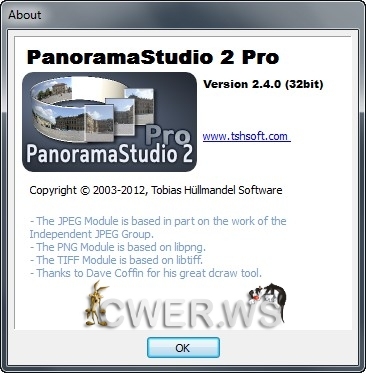
Features:
- Stitches individual images seamlessly to wide angel and 360 degree panoramas
- Stitches photos from every conventional camera - there is no expensive special equipment needed for the shooting of panoramas
- Stitches arbitrary multi-row arrangements of images
- Supports the creation of full spherical 360x180 degree panoramas
- Automatic alignment and blending of the images
- Full 16 bit workflow for 16 bit images
- Detects already more than 1200 digital cameras by their exif data (in JPG ,TIFF and PSD files)
- Automatic barrel/pincushion correction for wide angle lenses
- Automatic vignetting correction
- An adaptive blending method achieves even for scenes with moving object seamlessly blended panoramas(new)
- Exposure adjustment of the input images(improved)
- Automatic exposure correction of the panorama
- Manual post-processing options of all steps of the panorama creation
- The work space offers a 2D and a 3D view in the edit modes
- Control point editor
- Export of interactive Java and Flash panoramas
- Export of panoramas as screensaver or self-running program
- Writes the most common image formats (JPG, TIFF, PSD, PSB (new), BMP, PNG, PCX, RAS, and TGA)
- Imports the image formats JPG, TIFF, PSD, BMP, PNG, PCX, RAS, IFF, and TGA
- Import of existing panoramic images for further processing
- Imports about 300 RAW formats including DNG, CRW, NEF, CR2, RAW, MRW, DCR, ORF, ARW, PEF,...
- Poster printing function
- Supports cylindrical, spherical, and perspective (rectilinear) projection of panoramic images
- Hotspot editing for Java and Flash panoramas allows the creation of virtual tours
- Filters for post-processing image colors and sharpness of the created panoramic image
- Export of the individual panorama images as Photoshop file with layers, as row of TIFFs, or as a Multipage TIFF
ОС: Windows XP, Windows Vista, Windows 7 and 8 (32 and 64 bit).
Изменения в версии 2.4:
- New tool to insert graphics and logos directly into the panorama
- Improved image alignment
- Improved lens and vignetting correction
- More than 100 new cameras were added to the camera database. PanoramaStudio now detects automatically more than 1800 digital compact and SLR cameras
- Updated RAW import
- Some minor improvements
Скачать программу PanoramaStudio Pro 2.4.0.143 (17,86 МБ):


Добавьте, пожалуйста, русификатор.