VMware Player 5.0.0.812388 + Rus

VMware Player - бесплатная программа, которая позволяет пользователям ПК с легкостью запускать виртуальные машины под операционными системами Windows и Linux. VMware Player работает с виртуальными машинами, созданными приложениями VMware Workstation, GSX Server и ESX Server, а также поддерживает разработки Microsoft и Symantec LiveState Recovery. Программа проста и надежна в работе.
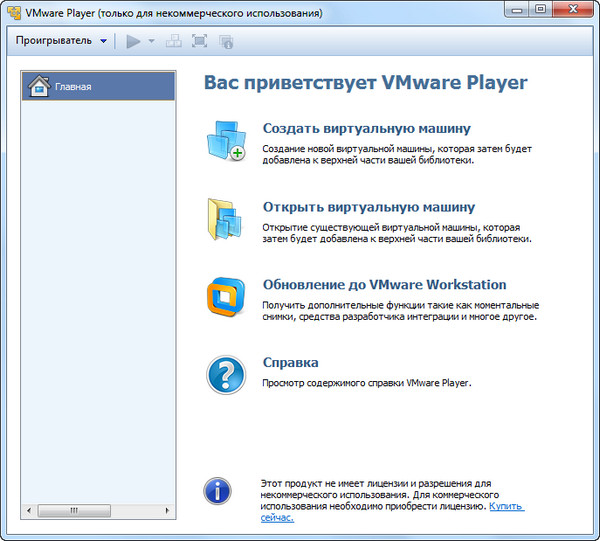
Другими важными особенностями являются:
- поддержка графики OpenGL в приложениях, запускаемых на гостевых Windows-системах;
- расширенная поддержка платформы Windows 7, выступающей в роли хоста или гостевой операционной системы;
- поддержка технологий ThinPrint, что позволит выводить данные на печать из приложений, запущенных на виртуальных машинах, без предварительной установки драйверов принтера;
- обновленный пользовательский интерфейс, обеспечивающий теперь доступ к библиотеке виртуальных машин Virtual Machine Library;
- поддержка технологий Aero/Glass в интерфейсах гостевых операционных систем Vista и Windows 7;
- автоматическая загрузка и установка новой версии инструментария VMware Tools;
- поддержка систем с несколькими мониторами;
- поддержка API-интерфейса VIX, что дает возможность создавать собственные приложения, способные взаимодействовать с виртуальными машинами.
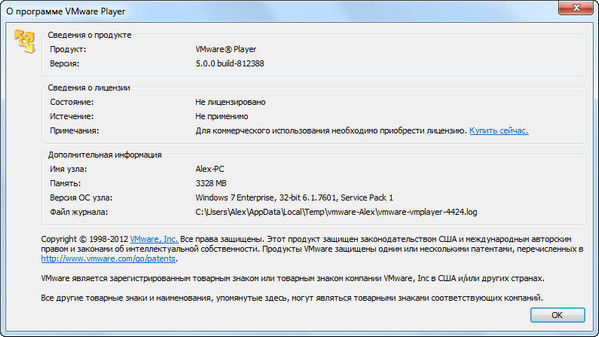
Изменения в версии 5.0.0 Build 812388:
- User Interface Improvements for Windows-Based VMware Player. The VMware Player user interface has been completely revamped. The new user interface conforms with Windows standards, menus have been updated, the toolbar now matches Workstation in regular and full screen mode, new device icons have been added, along with many more improvements.
- Virtual Hardware Improvements. This version of VMware Player includes the same virtual hardware improvements included with Workstation. See VMware Workstation 9.0 Release Notes To try new hardware features, you must upgrade the hardware version of your virtual machine or create a new virtual machine that uses the latest virtual hardware version.
- Commercial Use. VMware Player is also now available for commercial use. A commercial license for VMware Player 5 is included with VMware Fusion 5 Professional to enable customers to run virtual machines on Windows or Linux PCs and on Macs using a single license key!
- Ability to Configure Network Adapters. Previously, the standalone version of VMware Player did not give users a way to select what adapter would be used for a virtual machine. With standalone VMware Player, from the menu bar, you can now select VM > Settings > Network, and use the button next to "Bridged" that says "Configure Adapters."
- If you launched VMware Player without admin privileges, the button displays a UAC shield. You can click the button and respond to the UAC prompt. This button displays a dialog box for specifying which adapters can be used for automatic bridging. This is the same dialog box currently used in Workstation, in the Virtual Network Editor, under Bridged > Automatic Settings.
ОС: Windows XP, Vista, 7, 8
Скачать программу VMware Player 5.0.0.812388 + русификатор (80,55 МБ):
-A.L.E.X.- 27/08/12 Просмотров: 3320
0


Спасибо!