Ace Utilities 5.3.0 Build 485

Ace Utilities - отличная программа для очистки системы от всякого мусора. Сканирует жесткий диск компьютера и удаляет одинаковые и ненужные файлы, ложные ярлыки, историю, ненужные ключи реестра и прочий мусор. Имеет удобную утилиту автозапуска программ при старте, содержит удобную возможность удалять программы и прочее. Так же есть небольшие возможности твикинга - управление скрытыми опциями ОС.
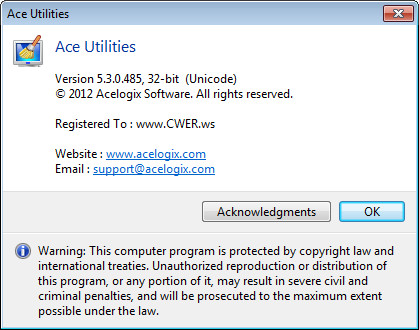
Основные функции Ace Utilities:
- Удаление неиспользуемых файлов
При работе с любым приложением всегда автоматически создаются неиспользуемые вами файлы. Эти файлы должны удаляться вместе с удаляемым приложением, но, как правило, этого не происходит, и подобные файлы накапливаются на жестком диске, замедляя работу системы. Ace Utilities поможет вам найти и удалить старые ненужные файлы, что поспособствует улучшению производительности вашего ПК. - Очистка системного реестра
Реестр — это центральная база данных в операционных системах Microsoft Windows. В реестр заносятся записи о всех пользовательских настройках компьютера, и со временем появляются устаревшие, не используемые записи. Это замедляет работу системы, а также может вызвать другие проблемы в работе с компьютером. Ace Utilities позволяет определять такие записи и чистить реестр, в результате чего загрузка и функционирование системы будет происходить значительно эффективнее. - Поиск дубликатов
Дубликаты файлов на вашем компьютере могут появляться вследствие различных причин — какие-то приложения могут размещать свои файлы в различных локациях, или вы самостоятельно можете загрузить одинаковые файлы в различные папки, и т.д. С Ace Utilities вы освободите место на вашем жестком диске, которое тратится на размещение ненужных вам дубликатов. - Менеджер авто-старта
При установке на компьютере множества приложений его работа сильно замедляется. Как правило, причиной этого является автоматический запуск этих приложений при включении вашего компьютера. Ace Utilities позволит вам управлять автозапусками программ и увеличить производительность работы вашего компьютера. - Исправление некорректно работающих ссылок
Иногда при перемещении файлов или удалении директорий происходит нарушение работы системных ссылок, ведущих на эти файлы. С Ace Utilities вы сможете найти и автоматически скорректировать такие ссылки, повысив этим скорость работы за компьютером. - Менеджер деинсталяции
Менеджер Деинсталяции позволяет удалить все ненужные установленные приложения, быстро, легко и полностью. Данная функция очень полезна, когда требуется удалить приложение, установленное в нескольких директориях.
ОС: Windows 2000, XP, 2003, Vista, 7, 8 (32-бит и 64-бит)
Что нового в версии 5.3.0:
Additions
- Added options in the installer package to create 'pinned icon in the task bar (Windows 7, Windows 8)' and 'Quick-launch icon (Windows XP, Windows Vista)' during installation.
- Added 'jump lists' in the taskbar's pinned icon to launch tools in Ace Utilities.
- Added a new section - Jumplist - in the 'Options' page. User can choose which items/tools/actions needs to be displayed in the 'Ace Utilities taskbar pinned icon'.
- Added an option to bypass Windows 'User Account Control (UAC)' while launching Ace Utilities. 'Enabled' by default, launching Ace Utilities now will not ask for user prompt.
- Improved the 'Update module'. Added an option for 'update check interval period'.
- Slight change in themes and GUI. Main tools now show a 'progress indicator' in the taskbar icon while a 'scan' operation is in progress.
- Made changes in Cookie Manager's user interface. Cookie Manager now saves 'last window position'.
- Added a feature where the Cookie Manager shows all the browser cookies by default. Also added an option to 'filter' specific cookies from the list.
- While running tasks using command console (cmd.exe) or through the 'Scheduled Cleanup', an 'animated icon' is now displayed in the System Tray. Click on the icon to bring up the 'activity progress window'.
- Added '/opentool' paramater in addition to the existing '/launch' option.
- Added 'collapsible' functionality to various scan lists like those in the 'Clean System Registry' tool, the 'Remove Junk Files' tool, etc.
- 'Wipe Recycle Bin' can now be started even if Ace Utilities is running. Earlier, such a call prompted the user to close Ace Utilities first, if running.
- Pressing the 'ESC' key now closes Ace Utilities. It also works on individual tools if they are idle.
- In the 'Auto-Start Manager', the fetching and display of 'info text' for start-up entries is now made quicker.
- Updated the 'delete routine' of 'Remove Junk Files' resulting in better handling of 'locked files'.
- Slight change in scanning performance of 'Remove Junk Files'.
- Disk Analysis can now be minimized while it is analyzing a drive. Also shows 'progress animation' in its taskbar button while analyzing.
- No 'progress window' is displayed while cleaning history/loading 'Misc' page/loading 'Auto-Start Manager'.
- Ace Utilities backup location is now in 'localappdata' for fresh installations.
- 'Cookie Manager' now alerts user if 'Firefox' or 'Chrome' browser is running while Cookie Manager is active.
- Internal changes in 'Erase Your History'; provides improved response during scanning and loading different sections/pages.
- In Windows 7, the Uninstaller Manager now shows 'install date', 'size' and 'version' info.
- Added an option in the 'Restore' window to go to the Ace Utilities backup folder (for 'Expert User' mode only).
- 'Find Duplicate Files' tool now uses MD5 as the default checksum algorithm.
- If no 'save column width' option is selected, lists will now resize automatically.
- 'Erase Your History' tool now supports 'secure delete' for Opera, Firefox and Chrome browser history.
Fixes
- Fixed an issue in the 'Uninstall Manager' where running it in Windows 8 caused the application to 'hang'.
- Fixed an issue where Internet Explorer v9 and v10 cookies were not being listed in the 'Cookie Manager'.
- Fixed an issue in 'Cookie Manager' where 'Safari' browser history was not getting cleared.
- Fixed an issue in the installer where 'if the previous installation of Ace Utilities was on a drive which is no longer valid, then the update installer would not allow the user to change the install path'.
- Fixed an issue in 'Erase Your History' > Clear past icon history of System Tray' option. Ace Utilities no longer uses VBScript.
- Fixed an issue in 'Erase Your History' > 'Misc Items' and 'Fix Invalid Shortcuts' tools where in some cases a 'Server Busy' prompt was being shown during the 'loading' process.
- Removed 'sound alert' on mouse clicks and at the completion of tasks. Instead, now the taskbar button for Ace Utilities flashes to indicate the 'end of an activity'. Taskbar messages above the System Tray are also disabled except for one or two activites.
- Fixed an issue with 'Scheduled Cleanup' where, in some cases, Ace Utilities would crash when scheduled clean up starts.
- No progress UI is now shown while deleting files using commandline switches or Wizard.
- Removed a 'junk file extension' which caused valid files to be considerd as junk in some rare cases.
- Remove Junk Files tool now will not exclude any subfolders inside the Windows Temp folders.
- Fixed some issues in the command line usage of the 'Registry Backup/Restore (RegBak)' tool.
Скачать программу Ace Utilities 5.3.0 Build 485 (5,75 МБ):
Bukkollaider 16/12/12 Просмотров: 5999
0


Инсталятор не запускается на 64 битной ос, пишет only 32-bit
Русик к ней найти реально? Что то не нашел ни где.
Как программа, кто пользовался ?
смотрел коменты к проге вроде ведет себя стабильно
ПС+розрабы вижу сменили окно проги на темный стиль
в настройках темы меняются, по дефолту всеми привычная (голубенькая)