XBMC Media Center 11.0 Final

XMBC – это бесплатный медиаплеер и менеджер мультимедиа, который может выступать в роли домашнего мультимедийного центра. Из за своей бесплатности, и поддержки почти всех популярных операционных систем, есть версии для Windows, Mac и Linux, XMBC может стать хорошим вариантом при выборе программного обеспечения для управления мультимедийным контентом.

Все меню системы состоит из 6 пунктов: система, погода, фотографии, видео, музыка, программы. Изначально система работает на английском языке, но в настройках есть русский и украинский языки, поэтому особых проблем при использовании возникнуть не должно. XMBC имеет приятный интерфейс, и довольно богатый набор настроек. Для комфортного использования, как мультимедийного центра, желательно иметь пульт дистанционного управления. Программа поддерживает работу с сетью, поэтому можно крутить ролики или музыку даже на других ПК.

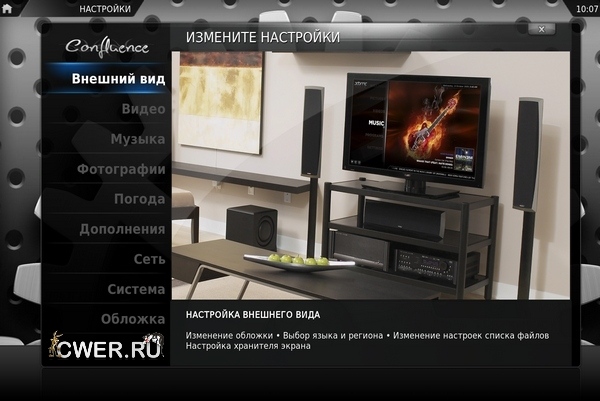

ОС: Windows XP, Vista, 7 (32-bit / 64-bit).
Addons Framework, API, and Manager
- Added ability for all addons to provide their own web interface (and handling of multiple web interfaces)
- Added support for addons to save their setting values to their own settings.xml file before quitting
- Added support for multi-file selections in the (python) file browser dialog
- Extended Addons API to support adding extension points for Service Addons (xbmc.service)
- Added support for Addon Rollbacks, enabling users to choose previously installed addons over more recent revisions
- Added the ability to search Addons in the Addons-Manager
GUI Engine
- Improve XBMC's GUI Engine / Skinning Framework making it even more flexible and powerful
- Added option for auto login of a specific selected user profile (good for kiosk mode)
- Added commands for xbmc.Player().getAvailableAudioStreams() and xbmc.Player().setAudioStream()
- Added support to identify DTS-HD (DTS-HD MA and DTS-HD HRA) profiles in audio stream list
- Add ability for skinners to show buffering progress for streamed/cached files (similar to YouTube)
- Improved mouse support, add better control for dragging of seek / slide / scroll bars, and click handling
- Improve touch interface API and gesture support for XBMC's GUI Engine for all platforms
- Added Dirty Region support to reduce CPU usage
- Added a custom JPEG decoder, at least 2x faster than the previous implementation (cximage)
Playback:
- Added UDF 2.5 filesystem reading support to XBMC's VFS (Virtual File System)
- Added support for direct playback of ISO image files for Blu-ray Disc as well as video library integration
- Added an option for vertical shift of video image with slider setting
- Added support for color and font styles tag in MPL2 (MicroDVD) subtitles
- Added support for SSA/ASS subtitle tags; italics, bold, and color for SubRip (.srt) subtitles
- Added support for MP4 embedded subtitles
- Added support delay tag in vobsub subtitles
- Gave external subtitles preference over internal subtitles
- Added support for a new extended version of MPlayer's EDL (Edit Decision List) format
- Added PlayerControl built in function to allow jumping to a percentage offset from a key mapping
- Added support for Slingbox
- Upgrade FFmpeg (libavformat and libavcodec) audio/video codec and demux library
- Improved Blu-ray Disc and harddrive playback support of unencrypted bdmv and mpls files without menus
- Removed subtitle caching (as it was only needed on Xbox because of the severe memory restrictions)
- Removed all dependencies of libmms libraries from XBMC's code in favour of FFmpeg native MMS support
- Remove all dependencies of liba52, libdts, and faac libraries from XBMC's code in favour of FFmpeg native
- Added support for NFS virtual file server (vfs) (all platforms)
- Added support for AFP (vfs) (all platforms aside from Windows)
- Added Airplay support for Videos/Pictures (all platforms)
- Added Airplay support for Music (all platforms aside from Windows)
- Added Audio/L16 support for better DLNA UPnP client compliance
- Improved UPnP Renderer
- Added a slider for volume amplification and dynamic range compression during video playback
- Added an option to pause video playback during refreshrate changes
- Extended PathSubstitution from playlists to all files for users of shared MySQL Databases
- Added the ability to adjust the display's refresh rate to match the video's frame rate in OSX (Feature already available in Windows and Linux)
- Improvements made to the adjust refresh rate feature to pick the "best" rate, rather than the closest multiple
- Added DXVA Deinterlacing support
Library:
- Combined Files and Library mode for videos
- Add asynchronous threaded background loading of metadata to XBMC's VFS (Virtual File System)
- Added support for cleaning the music library via CleanLibrary(music) command
- Added a "Play from here" context menu button for TV Shows Episodes in the video library
- Added the option to specify the default select (Play, Resume, Show information, Choose) action on videos
- Changed "Set Content" to "Edit Content Settings" after being set
- Added disc stub support for cataloging DVDs, BluRays, etc.
- Added support for scraping Movie Collections, along with the ability to toggle collections on and off
Scrapers:
- Improve TheMovieDB.org movie scraper by adding themoviedb.org posters scraping
- Added movie set scraping'
- Improve TheTVDB.com (Multi-Lingual) TV Shows and Episode scraper
- Improve Freebase (English) music scraper
Skins:
- Confluence: Home screen switched to horizontal layout
- Confluence: Greatly simplified the way FanArt works throughout the skin and the settings for it
- Confluence: Added ability for users to easily add / remove Add-ons as items on the home screen menu
- Confluence: Added codec flagging images for DTS-HD Master Audio and DTS-HD High Resolution Audio
Other:
- Added ability to handle and allow access to multiple web interfaces at once
- Added option setting to play videos within picture slideshows
- Added dimming setting to the built-in picture slideshow screensaver
- Added support for sorting depending on current locale
- Added advancedsettings.xml option to disable the display of startup splash image (enabled by default)
- Added support for batch requests to the JSON-RPC API
- Added support for requests by notification to the JSON-RPC API
- Make JSON-RPC API compliant with JSON-RPC 2.0 specification ( details)
- Cleanup and improve JSON-RPC API
- Added advancedsettings.xml option to configure the TCP port used by JSON-RPC (default is 9090)
- Improve the features of the default web interface
- Removed Weather from XBMC core and switched to Weather Underground as the default weather provider addon
- Added weather lookup by IP
Linux Specific:
- Add support for Texas Instruments OMAP4 (OMAP4430 and OMAP4440 with video decoding on IVA 3)
- Added dynamic runtime detection of CPU features (MMX, SSE, 3DNow, etc.) implementation for Linux
- Added proper timezone support for systems based on Slackware Linux
- Added altname (alternative name) support to LIRC mapping for linux-input-layer devices
- Added lircmap for Conexant's CX23885 IR (infrared) recievers
- Added lircmap to switch between subtitles with iMON Pad remote control
- Improved ARM processor architecture support for embedded devices and embedded system platforms
- Improved OpenGL ES and EGL support for embedded devices and embedded system platforms
- Improved OpenMAX Video Decoding Acceleration support
- Provide JSON-RPC server over Bluetooth
iOS Specific:
- Ported XBMC to iOS 4.x (adding "XBMC for iOS" to XBMC's existing list of supported operating-systems)
- Added support for Apple A4 (ARM) iDevices, inc. Apple TV 2G, iPhone 4, iPod Touch 4G, the iPad (effectively all jailbroken iOS products)
- Added hardware accelerated video decoding support for H.264 decode on iOS via Apple's VideoToolBox API
- Added support for OpenGL ES hardware accelerated rendering of XBMC's graphical user interface on iOS
- Added retina support
- Added initial iOS Touch / Gesture / Inertial Scrolling support for XBMC interface on iPhone 4, iPod Touch 4G, and the iPad
- Added a APT repository for Apple TV, and Cydia with packages for iPhone 4, iPod Touch 4G, and iPad
Mac OS X Specific:
- Added dynamic runtime detection of CPU features (MMX, SSE, 3DNow, etc.) implementation for Mac OS X
- Improve Apple VDADecoder Video Acceleration support (requires Snow Leopard and NVIDIA 9400 or later)
- Improve XBMC's build system to make compiling XBMC much easier
Windows Specific:
- Added support for NV12, UVYV, UYVY, and YUV2 rendering (software and ps)
- Added dynamic runtime detection of CPU features (MMX, SSE, 3DNow, etc.) implementation for Windows
- Added DXVA video rendering option
- Improve XBMC's build system to make compiling XBMC much easier
Скачать программу XBMC Media Center 11.0 Final (50,35 МБ):


За 3 года перепробовав кучу оболочек могу рекомендовать XBMC как полноценный домашний кинотеатр. Читает все и вся. Онлайн трансляции радио и ТВ легко. За все время пользования возникло только два вопроса: как правильно пишется мой город для погоды и танцы с бубном по прикручиванию нестандартного пульта ДУ. Пользовал в связке с финасным сервером и 32х дюймовым теликом. Звук слушал по оптике и просто 5+1. Можно ставить на диск или просто работать с флехи. Сразу ставить навороченный скин не стоит.
Сам себя дополню - здесь версия для винды, а на офсайте есть лайвсд (не реклама!)
Прикольная программа
Опиши..
Я тоже такие коменты могу писать.