Total Commander 8.0 Beta 4
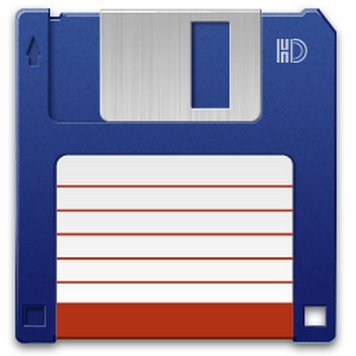
Total Commander - популярный файловый менеджер с практически всеми необходимыми для таких программ функциями. Кроме всех функциональностей, характерных для файловых менеджеров, в Total Commander встроены очень удобные просмотрщики для мультимедиа и графических файлов, распаковщики ZIP, ARJ, LZH, RAR, UC2, TAR, GZ, CAB, ACE и дополнительные dll для других архивных файлов; встроенный ftp-клиент - вообще просто прелесть: можно скачивать/закачивать файлы в несколько потоков, есть докачка, поддержка www-прокси при работе с ftp и есть даже такая функция, как подключение-скачивание-отключение в заданное время к заданному ftp.
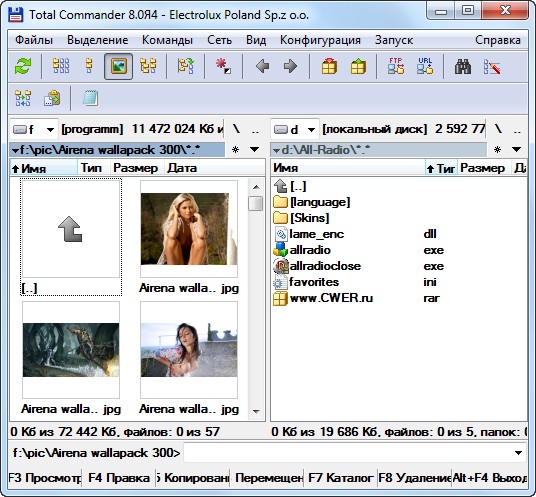
Основные возможности:
- Обновлённый пользовательский интерфейс: плоские кнопки под Windows XP, новые иконки файлов, архивов, кнопок дисков и т.д.;
- Возможность установки различных цветов для фона файлов и папок;
- Режим редактирования и ручной синхронизации при сравнении файлов по содержимому;
- Отдельное окно с деревом папок для каждой из панелей – новая концепция для Total Commander особенно понравится владельцам широкоформатных мониторов;
- Во встроенном Листере появилась возможность отображения курсора, центрирования изображений и уменьшения больших изображений;
- Возможность изменения значения полей контентных плагинов в диалоге изменения атрибутов;
- Журнал файловых операций;
- Отображение буквы диска во вкладках;
- Поддержка настраиваемых колонок и эскизов страниц для системных плагинов;
- Инструмент группового переименования файлов позволяет редактировать имена файлов напрямую;
- Добавлены новые опции в диалоге копирования при перезаписи файлов: сравнение по содержимому, переименование, автоматическое переименование, копирование всех файлов — большего или меньшего размера;
- Установлена максимальная длина командной строки;
- Сортировка нескольким атрибутам (колонкам): Ctrl+Click на дополнительной колонке;
- Автозаполнение командной строки, текущей директории, диалога копирования и т.д.;
- Использование комбинации Shift+Del для удаления лишних позиций в выпадающих списках: командной строке, поиске, переименовании и т.д.;
- Безопасное FTP-соединение через SSL/TLS (необходимы дополнительные OpenSSL-библиотеки);
- Настраиваемые пользовательские команды для главного меню и горячих клавиш;
- Алиасы команд (сокращения) для командной строки (для внутренних команд и внешних программ);
- Диалог перезаписи даёт возможность создания превью и настраиваемых полей;
- Возможность файловых операций под учётной записью пользователя с правами администратора (для доступа к закрытым папкам необходимо ввести пароль администратора);
- Поиск на FTP-серверах;
- Создание ZIP-архивов размером более 2GB.
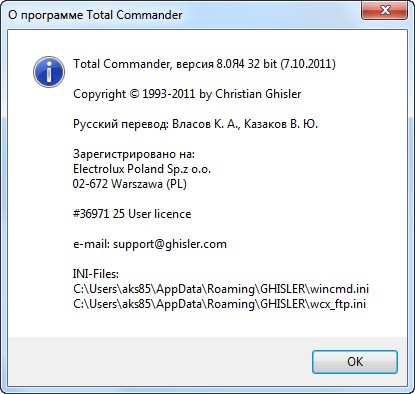
What's New in This Release:
- Fixed: Configuration - Save position saved tab positions incorrectly, off by a few pixels (64)
- Fixed: Main menu could be bad after switching theme on and off (64)
- Fixed: Lister: Search for text with caret (text cursor) enabled -> caret at wrong position when list was scrolled sideways to show the result (64)
- Fixed: Tab key no longer working in edit control in dialog boxes (64)
- Fixed: Crash when turning off auto-complete and auto-append (64)
- Fixed: When using branch view of selected files/folders and "watch directory changes", do not show files IN THE BASE DIRECTORY which do not belong to the selection when they show up later (32/64)
- Fixed: Shortcut keys not shown in synchronize dirs right click menu (with Windows Vista/7 themes only) (64)
- Fixed: Get tab background color via GetPixel because IsThemePartDefined fails to detect whether a tab header theme supports the new Vista/7 style or not (64)
- Fixed: Crash when Lazarus does not return any current monitor (=nil) when centering dialogs (64)
- Fixed: "Minimize to tray" and "only one instance" problems: TC was not correctly restored from tray when starting a second copy (64)
- Fixed: Multi-rename tool, search+replace: support * at the beginning, e.g. to replace all characters up to a certain letter (x), use *x (32/64)
- Added: Updated unrar.dll and unrar64.dll to latest version 4.x (32/64)
- Fixed: No cursor when moving mouse over breadcrumb bar after drag&drop was passing over the bar (64)
- Fixed: Main menu, no themes: Draw as a button (instead of highlighted text) if SPI_GETFLATMENU returns false (64)
- Fixed: Search window was shown without status line when opened in full screen mode BEFORE starting the search (64)
- Fixed: Confirming overwrite dialog with ENTER confirmed the next one too by mistake (64)
- Fixed: Shift+Click on a selected file in the file lists could select the wrong range if the user clicked before on an already selected file (32/64)
- Fixed: Lister: animated GIF not updated properly when zoomed (fit to window) (32/64)
- Fixed: Lister: Avoid flickering by using double buffering also with themes turned off (64)
- Fixed: Locale set to e.g. Korean or Chinese -> choosing font with non-English name not working in main and Lister configuration dialogs (64)
- Fixed: Vista 64-bit only: Crash on exit, caused by subclassing of command line for auto-complete -> remove subclass before closing (64)
- Fixed: pluginbasedir in wincmd.ini could be set incorrectly when auto-installing a plugin (string handling bug in Lazarus (if p>buffer is always false) (64)
- Added: wincmd.ini [Lister] GifMinDelay=80 minimum delay between animated gif frames in milliseconds (default: 80) - change effective without restart (32/64)
- Fixed: LB_GETTEXT/LB_GETTEXTLEN messages not working in various listboxes, including the main panels (64)
- Fixed: Multi-rename tool: Remove all trailing backslashes from new name (32/64)
- Fixed: Search function, tab "Load/Save": Unicode was not supported in status line (e.g. search for) (64)
- Fixed: Search function, tab "Load/Save" still showed only English characters just after saving a new item (64)
- Fixed: Brief view: Footer not always updated, e.g. when pressing insert on last file in list (64)
- Fixed: Overwrite dialog: Thumbnails from quadratic images were overlapping the X and V icons (64)
- Fixed: Quick view (Ctrl+Q) not resized correctly when maximizing the main window (64)
- Fixed: Quick view (Ctrl+Q): Centered images were at the wrong position when quick view was first opened (64)
- Fixed: Quick view (Ctrl+Q): Small centered images could still be moved a bit with the cursor keys (64)
- Added: Use double buffering to draw GDI+ images (JPG, GIF, PNG) without flickering, also handles transparent animated GIFs correctly (32/64)
- Fixed: Compare by content: a small black square was shown at the bottom between the two panels, because the split panel between the two was 2 pixels too high (64)
- Fixed: Cursor shape changed again to "Drop not allowed" when starting with fresh wincmd.ini and changing to other directory via double click (64)
- Fixed: Wrong handle value FFFFFFFF instead of INVALID_HANDLE_VALUE was passed to packer plugin callbacks SetProcessDataProc and SetChangeVolProc when packing (64)
- Fixed: Vertical line to the left of \ .. buttons in the drive dropdown list bar wasn't drawn (64)
- Fixed: totalcmd64.exe process not terminating after closing standalone USB server (64)
- Fixed: TCUsbRun.exe could not launch 64-bit Total Commander (64)
- Fixed: Standalone USB server no longer starting (because trying to center it on non-existent parent form fails) (64)
- Fixed: Lister: Could not set any user-defined codepage (64)
- Fixed: Menu hotkey handling: Jump between multiple menu items with the same hotkey (defined via '&'), also handle menu items with no '&' (64)
- Fixed: Lister: Caret (text cursor) position not updated when scrolling by dragging the vertical scrollbar thumb (64)
- Fixed: Multi-rename tool, option [N#-#]: The entire string length was returned when selecting with Shift+Cursor keys + Enter (reason: Enter selects entire string) (64)
- Fixed: Tri-state checkboxes like in "change attributes" when multiple files are selected: The order of the 3 states when clicking was different from 32-bit (64)
- Fixed: Lister: Set minimum delay time of 80 ms for animated gifs, this seems to match the speed in browsers like Firefox (32/64)
- Fixed: A press on F5 in the pack dialog with only name with quotes (e.g. zip:"pack files.zip") selected also the starting quote (32/64)
- Fixed: A press on F5 in the copy or pack dialog didn't select the entire line when name+extension were selected (64)
- Added: wincmd.ini [Colors] TreeTriangles=0 allows to revert to [+] icons in tree to expand/collapse branches (32/64)
- Added: Tree: Show old [+] icons by default when user has set a different color for tree lines (32/64)
- Fixed: Lister English menu contained some test characters by mistake (64)
Скачать программу Total Commander 8.0 Beta 4 (7,02 МБ):

