TwistedBrush Pro Studio 18.00
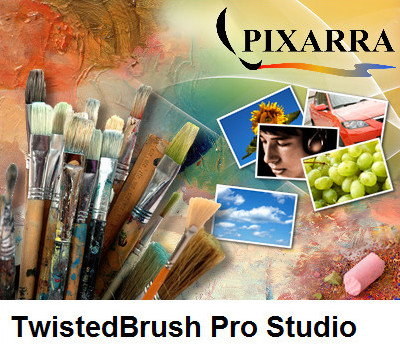
TwistedBrush - программа для художников. Она имеет большое количество самых разнообразных инструментов для рисования, от красок до мелков и карандашей. Эта программа глубоко поражает буквально с первого запуска. Интерфейсом Twisted-Brush мало похож на другие редакторы, хотя и предоставляет все необходимые возможности: работа с буфером обмена, зуминг и, конечно же, рисование. Причем рисующий инструмент только один — кисточка, зато количество (более 3000 штук!!!) и качество пресетов для рисования, а также многообразие форм и регулируемость размеров и цветовой гаммы позволяют человеку, не особо одаренному художественными талантами, буквально за пару минут изобразить то, что — возможно, более аккуратно и качественно, конечно — профессионал, работающий в другом редакторе, рисовал бы, наверное, не один час.
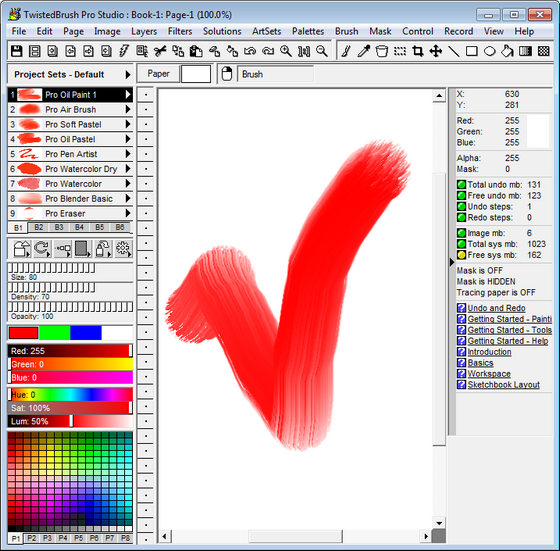
Сама система рисования и сводится к манипуляции разнообразными кисточками, позволяющими как изобразить конкретные инструменты рисования: карандаши, кисти художника и т.п., так и создать определенные эффекты, как-то: дым, огонь, ветер, туман, вода, и даже сотворить некоторые трехмерные объекты с тенями и футуристические фракталы. У вас есть возможность смешивать масляные краски, использовать распылители и рисовать эскизы. Этими средствами можно изобразить практически что угодно. Также к изображениям можно добавлять эффекты: их количество не такое внушительное — "всего лишь" несколько десятков, что тоже совсем немало, хотя по этой части TwistedBrush, безусловно, уступает Photoshop и Ulead PhotoImpact. Разница в том и состоит, что основное назначение последних двух программ — обработка изображений, тогда как в TwistedBrush акцент сделан на простое даже для абсолютного бегиннера, но мощное по своим возможностям их создание. Несколько непривычен постраничный интерфейс программы, но и к нему очень быстро привыкаешь.
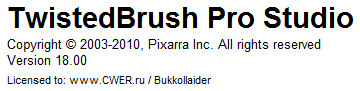
What's New in This Release:
- Added - A new Polygon Mask tool has been added.
- Added - A new Lasso Mask tool has been added.
- Added - The Filter dialog now includes an option to select a rectangle area for previews. This is useful for very large pages.
- Added - The Lua filter scripts now support a variant slider type. This allows for a greater range of values.
- Added - New preference, Dialog Visible Adjustment. Allows during off the automatic movement of dialog boxes and panels. Useful for those with duel monitors.
- Added - Special Layer added. Mask Edit Layer allows quick and easy highly refined mask editing.
- Added - The three special layers (30, 31, and 32) now are shown with icons. P - Paper Layer, S - Scratch Layer, M - Mask Layer. Selecting one of these special layers from the layer mini bar will immediately enter the edit mode for that special layer.
- Added - Brush Code Import and Brush Code Export menus added to the Brush Shortcut pop-up menu.
- Improved - The Rectangle Mask tool now includes options for Replace, Add, and Subtract as well as an inverted rectangle option.
- Improved - The Ellipse Mask tool now includes options for Replace, Add, and Subtract as well as an inverted ellipse option.
- Improved - Scratch Layer: Editing mode of the scratch layer is now persistent so that it is no longer required to hold the A key to remain on the scratch layer.
- Improved - Scratch Layer: Textual indicator at the top of the page when editing the scratch layer was added.
- Improved - Scratch Layer: Switching to and from the scratch layer can now be done view the A key, layer menu, or Quick Command button.
- Improved - Scratch Layer: When exiting the scratch layer a Reference Image titled Scratch Layer Reference is automatically created / updated! Allows for easy color selections.
- Improved - Scratch Layer: The scratch layer's zoom and page position is remembered the next time you go to edit the scratch layer.
- Improved - Scratch Layer: The scratch layer is automatically named Scratch layer.
- Improved - Scratch Layer: The visibility of the scratch layer is now always turned off when exiting the scratch layer.
- Improved - Scratch Layer: When creating the scratch layer via toggling into the scratch layer edit mode the layer is automatically filled with fully opaque white. If desired the layer can be cleared for transparency.
- Improved - The Frame Maker filter now allows for a much great range of variations.
- Improved - The Quick Command panel buttons are now color coded to make it easier to quick find the desired button.
- Improved - The Layer Panel Launcher has been replaced with a more general Panel Launcher. This is the little bar that appears under the color palette area.
- Improved - The Paper Layer (previously called Texture Layer) now can more easily be manually edited in addition to the paper select dialog.
- Improved - Non-blending brushes work more logically with soft mask edges.
- Improved - Up to 256 layers can now be created. This is increased from the previous maximum of 32 layers.
- Improved - In the Layers panel the Click to Create Layer text now includes the layer number for reference.
- Changed - The Filter dialog no longer supports the Apply and Continue option.
- Changed - Hot keys for changing pages in a book are now Page Up and Page Down keys instead of the Left and Right arrow keys.
- Removed - The Unmask Grid Cell tool has been removed.
- Removed - The menu Mask > Mask Filter has been removed since it is now easier and more powerful to use the special Mask Edit layer.
- Removed - The menu Layer > Set Scratch Layer has been remove. The scratch layer will always be at layer position 31.
- Removed - Removed the hot keys Up and Down arrows for changing books. It was too easy to accidentally press these.
- Fixed - The Quick Command panel was not always properly sized.
- Fixed - The Move tool was not working correctly when ESC was used to cancel the Move action.
- Fixed - Don't remove the Scratch Layer when flattening a page.
Скачать программу TwistedBrush Pro Studio 18.00 (22,06 МБ):


А она будет когда нибудь на русском??
Для чего она нужна, если есть Photoshop?
Она стоит в 7 раз дешевле самой доступной версии фотошопа, если покупать лицензию