Ventrilo 3.0.8 + Rus

Ventrilo — это система голосового общения в IP-сетях (VoIP), предназначенная преимущественно для игр. Программа может активизироваться как кнопкой клавиатуры или мыши, так и уровнем голоса.
Требования
- Компьютер
- Наушники или динамики
- Микрофон
- Программа-клиент
- Сетевое подключение или (если сервер расположен за пределами локальной сети) выход в Интернет
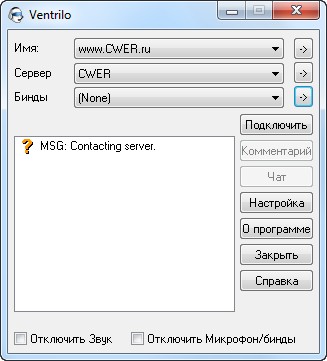
Преимущества
- В режиме активизации по голосу программа отдаёт речь с небольшим (доли секунды) запаздыванием. Это запаздывание, как правило, не критично, но решает проблему излишне поздней активизации, когда начало фразы пропадает (в отличие от Teamspeak).
- Высокое качество звука (в отличие от Teamspeak).
- В режиме активизации по голосу Ventrilo не «ловит» удары по клавиатуре (в отличие от Mumble).
- Малый размер программы (в отличие от Mumble).

What's New in This Release:
Logitech:
- Uses latest Gamepanel SDK. Requires the latest drivers from Logitech version 7.00.291 or newer. See Logitech Gaming Software in download section of their website rather than Gamepanel software legacy.
General:
- If running on Windows 7 and you had a previous version installed the client will automatically upgrade all sound settings to use Direct Sound for Input device and Output device. It will only do this once but you might need to adjust the actual device being used if a conversion did happen. It is strongly recommended that you not disable the Direct Sound options.
- Fixed bug introduced in 3.0.7 that prevented Queued Channels from functioning properly.
- Added Control-C and Control-U to copy the main windows selected item to the clipboard. Ctrl-C for comment and Ctrl-U for attached URL.
- Integration mode is remembered and automatically restored when you restart the program.
- Modified popup menu so that the Overlay does not need to be visible (but it must be enabled) in order to use the View-Manually position overlay option.
- Fixed VRF corruption bug.
9x/2000:
- The Windows 9x version should now be used on Windows 2000 due to build settings. There would be no advantage to using the i386 version on Windows 2000 anyway. The 9x version will no longer complain when installed on Windows 2000.
- Fixed the Setup-Voice Sound Control Panel buttons not working on the 9X platform.
Sound:
- More error messages from the Operating Systems sound API are displayed in a human readable form instead of just an abstract error code.
- All Sound device pulldowns in the Setup window will be sorted making it easier to find the device you are looking for if your system has more than one sound device, which is likely to happen if you plug in a USB headset or microphone into a system that has built-in sound.
- Modified Setup-Voice Hardware Mixer so that it will only display sound input devices. This was a problem only on Vista and newer OS's.
- Some people have complained about a stuck PTT key. This is not a bug in the program but the fault of the sound system which for some unknown reason stops sending sound to the program. The symptom will be the user pressed the PTT key and then let go but the speaker icon is still green and --XMIT-- is still displayed. The client will now detect the loss of sound data from the input device and pop up a message when it occurs. It will also pop a different message if it detects the sound input stream has started again. At this time we are not sure if this is caused by the sound drivers or the Operating System. But we have confirmed that the sound device has stopped sending the program any sound stream data for some unknown reason. The developer was able to reproduce the problem on his development machine using the G930 headset but when they were moved to a different machine it worked perfectly. As it has been reported on different types of sound devices it leads us to believe the problem is in the OS or some piece of software installed on specific machines. Anyone who continues to experience this problem should list what software they have installed. Please be sure to have "Process priority class" in Setup-Misc set to high.
Скачать программу Ventrilo 3.0.8 + Rus (3,19 МБ):
aks85 28/03/11 Просмотров: 4580
0

