RJ TextEd 7.20 Final + Portable
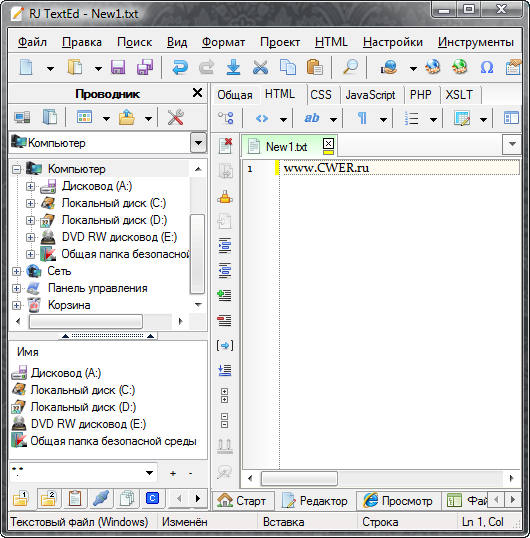
RJ TextEd - юникодный редактор со множеством возможностей для редактирования текста, html-документов, java-скриптов и т.д. Открытие множества документов в многовкладочном окне, подсветка и проверка синтаксиса, подсказки при вводе кода, закладки, неограниченное undo/redo, редактор css, html-превью, встроенный ftp-клиент, поддержка email, поддержка drag'n'drop, поддержка скинов и многое другое.
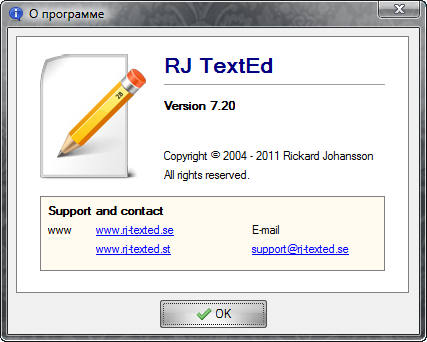
Особенности программы:
- Below is a small list of features available in the program
- Auto completion
- Code folding
- Column mode
- Handles both ASCII and binary files
- Html wizards
- Use TopStyle Lite as your CSS editor if installed
- FTP client with synchronization
- File explorer, text clips, code explorer, project manager...
- Convert between code pages, Unicode formats and text formats
- Unicode and ANSI code page detection
- Open/Save UTF-8 encoded files without a signature (BOM)
- Unicode file paths and file names
- Html validation, format and repair
- Tools available like syntax editor, color picker, charmap...
What's New in This Release:
New 32-bit icons
All program icons have been replaced in toolbars, menus, buttons... I've also replaced the main icon and the icon used in the Windows 7 task bar. I also replaced all icons in the included tools, like the syntax editor.
Tools
Added some new arguments for tools that need a path to project files.
Icons are now selected from exe, ico, png or bmp files. Some already exists in the "...\Data\Tools\Icons\" folder. If you select another one, it is copied to the "Icons" folder and converted to an *.ico file.
Undo/Redo History
In the undo/redo history window you can move backward or forward in the undo/redo history buffer. You can also select a position in the buffer and "Revert" to that position. Some information is displayed with each item in the list (not always that useful though).
Auto completion, word completion and Ctrl+Space.
Only relevant items are now displayed in the list. If you typed "di" only items beginning with "di" will be displayed.
Ctrl+Space should now work more as you would expect.
With "Word Completion" activated you can write part of a tag, property, class member or word and relevant suggestions are displayed when you stop typing. Both relevant auto completion items and words from the document are displayed in the list.
Create aligned columns
Added an option to remove the "string separating columns".
Convert encoding and newline format of project files
The convert file encodings tool can now handle both newline formats and project files. A new item was added to the "Project" menu.
This tool can be used to convert all your project files to the same file encoding and newline format. E.g. UTF-8 (no BOM) with Windows (CR+LF) newline format.
Thelast used options are stored in the project settings so the next time the tool is opened, the options are available.
Projects
- Files are now scanned and identified by extensions so PHP, JavaScript, HTML, CSS... files are handles properly. The scanner will find classes, methods, functions, notes and todo items. In HTML and CSS only notes and todo items are collected.
- Made some changes to the "New project" wizard.
- Made several changes in project options.
- Added context help to project options.
- Fixed several issues when adding/removing files or changing settings.
Preview Mappings
All mappings are now active or inactive.
Options
Added some new options.
- Remove trailing blank lines when saving.
- Warn if opened file contain illegal characters.
Fixed
Fixed several issues. Most where reported in the forum.
Скачать программу RJ TextEd 7.20 Final (9,98 МБ):
Скачать программу Portable RJ TextEd 7.20 Final (11,39 МБ):

