IrfanView 4.28 + Rus
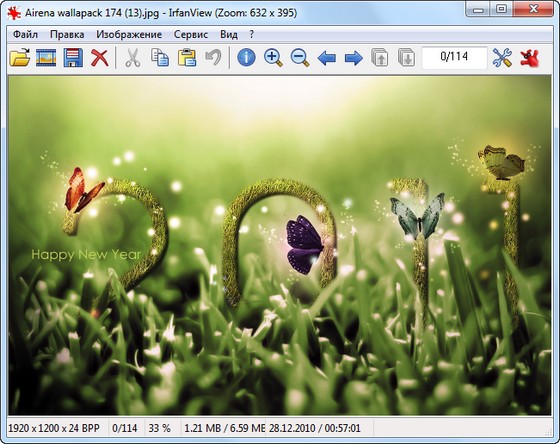
IrfanView - компактная и в то же время мощная программа для просмотра и конвертации графических файлов с продвинутыми возможностями, поддерживающая множество форматов графики, есть опции редактирования. Кроме работы с графическими файлами, IrfanView понимает многие аудио и видеоформаты; вдобавок, возможности программы можно значительно расширить за счет плагинов, хотя и без них IrfanView обладает множеством достоинств: в программе имеются базовые средства обработки графики, можно конвертировать файлы из одного формата в другой, делать скриншоты с экрана и заставки для рабочего стола, есть режимы слайдшоу и thumbnail (показ уменьшенных копий), а также функция вытаскивания иконок из *.exe и *.dll файлов. Кроме этого, явным плюсом программы является ее небольшой размер.
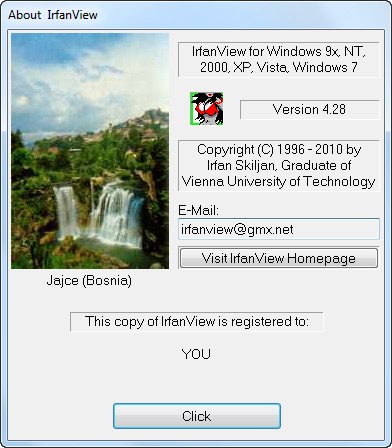
Some IrfanView features:
- Many supported file formats (click here the list of formats)
- Multi language support
- Thumbnail/preview option
- Paint option - to draw lines, circles, arrows, straighten image etc.
- Toolbar skins option
- Slideshow (save slideshow as EXE/SCR or burn it to CD)
- Show EXIF/IPTC/Comment text in Slideshow/Fullscreen etc.
- Support for Adobe Photoshop Filters
- Fast directory view (moving through directory)
- Batch conversion (with image processing)
- Multipage TIF editing
- File search
- Email option
- Multimedia player
- Print option
- Support for embedded color profiles in JPG/TIF
- Change color depth
- Scan (batch scan) support
- Cut/crop
- IPTC editing
- Effects (Sharpen, Blur, Adobe 8BF, Filter Factory, Filters Unlimited, etc.)
- Capturing
- Extract icons from EXE/DLL/ICLs
- Lossless JPG rotation
- Unicode support
- Many hotkeys
- Many command line options
- Many PlugIns
- Only one EXE-File, no DLLs, no Shareware messages like "I Agree" or "Evaluation expired"
- No registry changes without user action/permission!
- and much much more
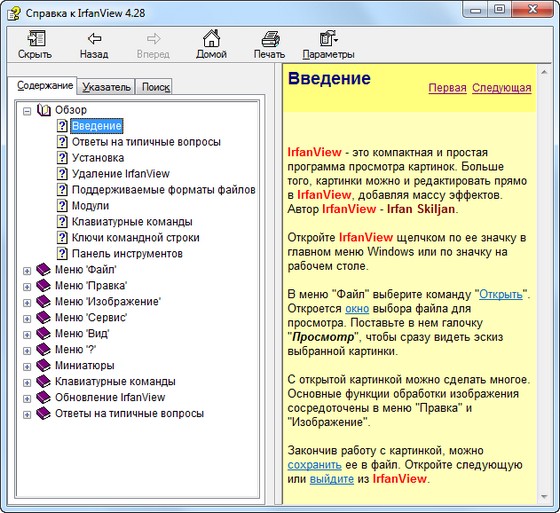
What's New in This Release:
- Option to support IrfanView by installing Google Chrome browser (OPTIONAL !)
- New multipage images feature: Show page thumbnails (Hotkey: F10, menu: View) (Uses thumbnail settings from Thumbnails window, use TAB for focus change)
- New multipage images option: Change pages using Page keys (Properties->Browsing)
- New color management option in Properties->Viewing: Set input ICC profile file for images without embedded ICC profile (default: sRGB)
- New edit menu: Show selection grid (None, Golden Ratio, Thirds)
- New edit menu: Redo (one step, hotkey: CTRL + J)
- Video Playbar showed if DirectShow option used (Fullscreen: B = toggle playbar) (see Hotkeys help page; Thanks to Henner Helmers for testing)
- Option to show an image color channel, menu: "Image->Show channel" and Option show the channel as color or grayscale (Properties->Browsing/Editing)
- Selection: hold CTRL key pressed during drawing to make a proportional selection with the ratio from "Create Custom selection" dialog
- New selection hotkeys: ALT + arrows: change width/height of the selection rectangle CTRL + arrows: proportional resize of the selection rectangle Arrows: If no scrollbars visible: Move selection rectangle
- New placeholder options for: $D, $d, $F and $N => allow partial text, example: $N[0-5] => get first 5 characters from the file name
- New window display options: Fit to window width/height
- New Email PlugIn option: Resize large images (Advanced options work on the first page only)
- New Batch resize option: Resize based only on new/old DPI value
- Vertical and horizontal flip can be applied on selections
- New print dialog option: Collate (for multiple copies of multipage images)
- New Insert-Text dialog options: Antialiased text and Centered (batch mode)
- New Sort dialog option: Insert before selected file (for Batch/Slideshow)
- New JPG-Transform PlugIn option: Write/remove JFIF JPG header
- New Capture dialog feature: Set timer value as decimal number
- New hotkey: click into image + SHIFT = copy hex color value to clipboard
- New thumbnail sizes for 3:2, 4:3 and 16:9 ratios (Thumbnail window options)
- New selection color/method for items in Thumbnails window
- Improved extraction of video frames (more formats supported if Codecs installed)
- New feature for advanced users: define an external editor for every extension => see FAQs for an example, [CustomEditors]
- New PNG save option: Save transparency as Alpha channel (Thanks to Thomas Henlich)
- Command line: /advancedbatch and /convert can process all pages from multipage TIF
- Command line: /extract works now for GIF/ANI animations too
- New command line option: /export_pal=palfile (export palette to a PAL file)
- New hotkey: SHIFT + F5 = Refresh (force resample, if set in display options)
- New hotkey: SHIFT + Home/End = Load first/last page in a multipage image
- New hotkey: CTRL + D = Image->Add border/frame
- New hotkey: CTRL + SHIFT + X = Set as wallpaper: Proportional
- Menu change: Create max. custom selection moved to "Create maximized selection"
- At request of Luratech: removed support of LWF/LDF formats (projects/formats stopped, buffer overflows reported)
- Several PlugIns are changed/updated, please install the newest versions
Скачать программу IrfanView 4.28 + Rus (1,55 МБ):


Обновлений очень много. Крайне рекомендую, если Вы используете программу не только для открытия jpeg и BitMaP, устанавливать также все плагины к программе! Они открывают весь потрясающий функционал Irfanview, который постоянно шлифуется и расширяется! При этом как и раньше так и всегда, программа будет оставаться абсолютно бесплатной.
С уважением, официальная команда Тестеров IrfanView.
Спасибо, моя самая любимая програма, для просмотра, не только картинок :P
Большое спаасибо - ползуюсь давно и с огромным удовольствием
Согласен Прям зачитался я
Прям зачитался я
Большое спасибо!!!
Все обновление состоит в том, что в руссификатор добавили русскую справку.
Что нового в этой версии находиться ниже - What's New in This Release:
В русификаторе нет русской справки от IFkO, она идет отдельно!
А где можно достать изображение, которое показано в окне программы, не подскажите?
На оф. сайте никаких обновлений нет! И номер версии какой-то странный.
А разве справка не включена в русификатор?
Спасибо за обновление.
и какие расширения открывает?
Supported file formats:
AIF, ANI/CUR, ASF, AU/SND, AVI, AWD, B3D, BLP, BMP/DIB, CAD formats, CLP, DDS,
Dicom/ACR, DJVU, ECW, EMF/WMF, EPS/PS/PDF/AI, EXR, FITS, FPX (FlashPix), FSH, G3,
GIF, HDR, HDP/WDP, ICO/ICL/EXE/DLL, IFF/LBM, IMG (GEM), JLS, JPG2000, JPG, JPM,
KDC, MED, MID/RMI, MNG/JNG,OV, MP3, MPG/M2TS/MP4/MKV, MrSID, MOV, NLM/NOL/NGG,
OGG, PBM/PGM/PPM, PCX/DCX, PhotoCD, PNG, PSD, PSP, PVR, RAS/SUN, RAW,
Real Audio (RA), RLE, SFF, SFW, SGI/RGB, SWF/FLV, TGA, TIF, TTF, TXT, WAD, WAV,
WBMP, WSQ, XBM, XPM, CRW/CR2, VTF, DNG, NEF, ORF, RAF, MRW, DCR, X3F, PEF, SRF,
EFF, DXF, DWG, HPGL, CGM, SVG, WBC/WBZ, etc.
а RAW файлы она умеет обрабатывать?
К сожалению пока криво ... :-(