Portable RJ TextEd 7.0 Final
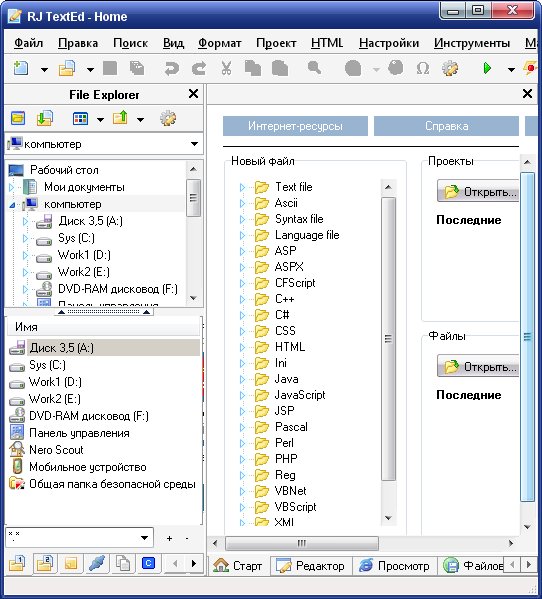
Вышла новая версия RJ TextEd - юникодового редактора со множеством возможностей для редактирования текста, html-документов, java-скриптов и т.д. Открытие множества документов в многовкладочном окне, подсветка и проверка синтаксиса, подсказки при вводе кода, закладки, неограниченное undo/redo, редактор css, html-превью, встроенный ftp-клиент, поддержка email, поддержка drag'n'drop, поддержка скинов и многое другое...
Features:
- Below is a small list of features available in the program
- Auto completion
- Code folding
- Column mode
- Handles both ASCII and binary files
- Html wizards
- Use TopStyle Lite as your CSS editor if installed
- FTP client with synchronization
- File explorer, text clips, code explorer, project manager...
- Convert between code pages, Unicode formats and text formats
- Unicode and ANSI code page detection
- Open/Save UTF-8 encoded files without a signature (BOM)
- Unicode file paths and file names
- Html validation, format and repair
- Tools available like syntax editor, color picker, charmap...
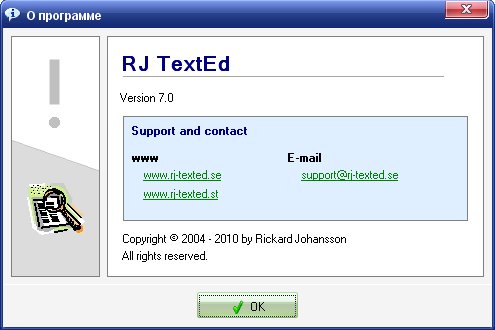
What's New in This Release:
Text Clips/Clipboard history
- Text clips are now stored in an XML file and are displayed in a tree view, instead of lists. You can move around clips anywhere in the tree and add any number of folders.
- The tab can also display a clipboard history list. You can paste from any selected item in the list and you can copy back an old item to the clipboard.
Capture Clipboard
- Added a menu item (in "Edit" menu) to capture the clipboard. The current document tab color will change and all text added to the clipboard will be pasted to this document. The tab color can be changed in options.
- A simple sound is played when activated and when clipboard content is pasted. A line break is added after each pasted clipboard content.
Project Todo List
- Moved the project todo list to its own tab after the "Project Class View" tab. Also added a menu item in the "View" menu to allow users to view/hide the tab. Also added an options dialog with some options.
CSS dialogs
- Added some CSS dialogs that can be opened from the "UserMenu" (Ctrl+Space) or in the auto completion list. The dialogs are available for properties like border, background, list-style, outline...
Column statistics
- Added a function to get some numeric statistics of selected text. The function will give you the sum, min, max and average of the selected numbers. This will only work in column mode and the menu item is located in the "Edit - Column" menu.
Drag and drop to/from project tab
- Project files can now be opened by dragging the files to the editor space. If you drag a folder, all files in that folder will be opened.
- You can drag a document to the project tree to add it to the project.
Drag and drop text clips and clipboard history data
- Text clips and clipboard history data can now be inserted using drag and drop. The clip is inserted at the mouse position (except when you have a selection).
Issues
- Fixed several reported issues.
Скачать программу Portable RJ TextEd 7.0 Final (10,77 МБ):
igoryk 01/12/10 Просмотров: 2665
0

