Image for Windows 2.53 + Rus
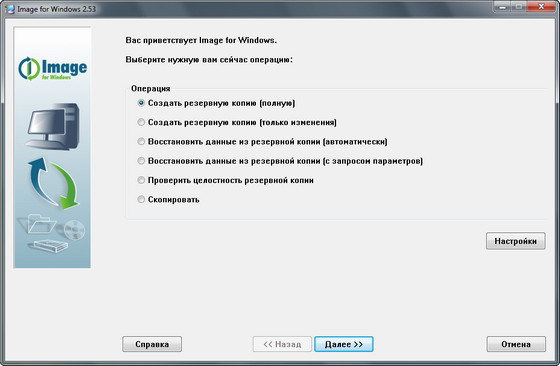
Обновилась утилита Image for Windows, которая позволяет делать "снимок" целого раздела жесткого диска ПК или его части, и затем сохранять полученный образ на другом диске или непосредственно создавать загрузочный CD/DVD-диск с необходимой информацией. Таким образом, в случае каких-то проблем вы всегда сможете восстановить информацию из резервной копии.
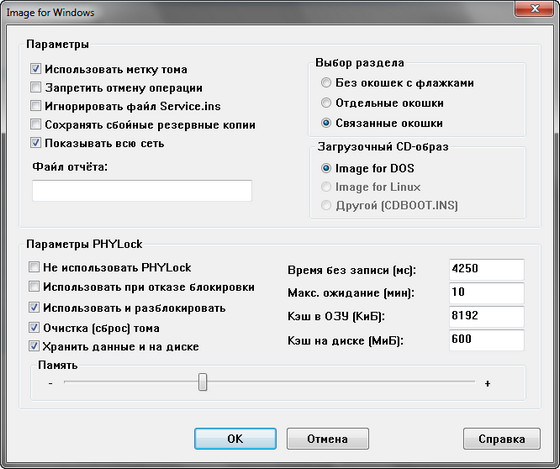
Image for Windows Features:
- Total Reliability - Provides the option to verify each and every byte it backs up.
- Convenience - Runs directly from Windows and when used with the free PHYLock™ add-on, it can create a true image of the Windows partition itself, without requiring a reboot.
- Security - Your backups can be secured using simple password protection, or full 256-bit AES encryption.
- Backup Changed Data - Differential backup option allows you to backup only data that has changed since the last full backup was created.
- Simple, Wizard-Driven interface - Easy to use the first time, and every time.
- Maximum Compression - By default, compression is applied to the drive images you create.
- Maximum Speed - If backup speed is paramount, you can bypass compression entirely.
- Optical Drive Support - You can save directly to a CD, DVD, DVD-DL, BD.
- Bootable Rescue Discs - Whenever you save directly to a CD, DVD, DVD-DL, BD, it will automatically become a bootable restore disc.
- Restore Individual Files or Folders - Using the free TBIView add-on, you can view the contents of the drive image files, and optionally restore individual files or folders within them.
- Compatibility - Automatically recognizes and backs up used area of FAT16, FAT32, NTFS, Ext2, Ext3, ReiserFS, and XFS partitions. Partitions with other file system types can be backed up in their entirety. Supports all standard partitions in an MBR, EMBR, or GPT
- Windows Servers - Supports both Workstation and Server versions of Windows.
- Cost Effectiveness - Includes Image for DOS and Image for Linux at no additional charge, making it a uniquely affordable and complete disk imaging solution.
- Flexibility - Restore partitions, regardless of the file system on the partition being restored. This gives you the power to restore NTFS partitions from Windows 98 or even DOS (as just a couple of examples).
- Wide-Ranging Device Support - Compatible with USB 2 and IEEE 1394 external drives. Better yet, Image for DOS supports these drives directly, without requiring complicated driver installation. (Image for Windows simply uses the drivers already available under Windows.)
- Power - Using Image for DOS or Image for Linux (each of which is included with the purchase of Image for Windows) versions gives you the ability to recover your data, even if Windows won't start.
- Network Support - Save backups to any drive accessible to Windows itself.
- RAID Support - Works seamlessly with on-board hardware- and firmware-based RAID.
- Command Line Support - Powerful, complete command line support is built in, allowing you to automate backup or restore procedures.
- Image File Validation - Allows you to thoroughly check the integrity of the disk image files, either as part of the backup process, or at any time thereafter. TeraByte imaging products are renown for their thorough and accurate validation process.
- Restored Partition Expansion - When restoring an image, you can expand the restored partition to occupy any free space that would be left over.
- Selectable Image File Sizes - If desired, you can specify a maximum size for the disk image files that are created. This allows you to create image files that readily fit on the removable media of your choice.
Скачать программу Image for Windows 2.53 + Rus (6,8 МБ):
Bukkollaider 25/01/10 Просмотров: 1356
0


Кудаблин серийник Image for DOS вбивать???? Тупо! Полно серийников, но никакой инфы!
Image for Windows - это понятно само собой.
????
ЗЫ Acronis True Image нам даром не нада ;-
Программа для сохранения образа системы с настройками называется Acronis True Image ,восстановление занимает около 5 минут.
Подскажите, а существует ли программа, которая может делать следующее. Например поставил я чистую винду, установил на нее драйвера, установил и настроил софт, вобщем полностью подготовил систему к работе. Так вот есть ли такая прграмма, которая полнистью сделает резервную копию всей системы и ее настроек. Скажем поработал месяцок и вместо переустановки виндовс, софта и его настройки, просто вставил диск и система вернулась в прежнее положение.
После первого пользования невидно флешек.
Думаю, что-то с дровишками USB.
Отличная программа для работы с образами. При небольших размерах полностью заменяет аналоги. Простой и удобный интерфейс и широкий функционал. Единственное но - загрузочный диск на Linux в комплект не входит.
опробуем.