NetSetMan 3.0.0
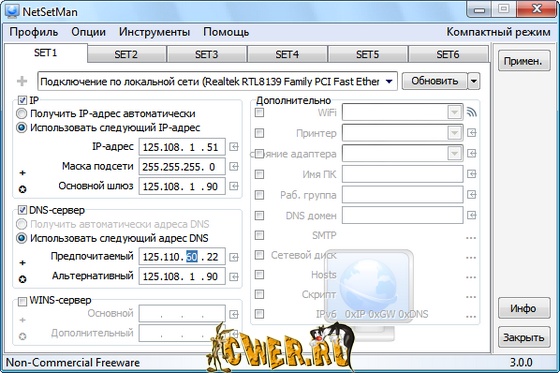
Вышла новая версия 3-го поколения NetSetMan - бесплатной программы, позволяющей быстро переключаться между шестью различными сетевыми конфигурациями.
Программа окажется особенно полезной для тех, кто часто переключается с одной сети на другую, ведь каждый раз, когда необходимо подключиться к одной определённой сети, приходится выставлять нужные ей настройки.
NetSetMan позволяет в каждой конфигурации выставить такие параметры, как IP-адрес, маска подсети, шлюз, DNS-сервера, имя компьютера, рабочая группа, запускаемые скрипты (BAT, VS, JS, ...), принтер по умолчанию и т.д., а затем переключаться между ними за один клик.
NetSetMan is a network settings manager which can easily switch between 6 different, visually structured profiles including:
- IP Address
- Subnet Mask
- Default Gateway
- DNS Server
- WINS Server
- Computer Name
- Workgroup
- DNS Domain
- Default Printer
- Network Drives
- SMTP Server
- Hosts File Entries
- Scripts (BAT, VS, JS, ...)
NetSetMan offers you what have been missing in Windows until now:
A powerful, easy-to-use interface to manage all your network settings at a glance.
Give it a try and you'll never want to be without it again.
All settings and changes are saved automatically in a separate file (settings.ini) so a backup, transfer or upgrade to another version is absolutely no problem on cwer.ws.
With only 2 mouse clicks you can activate a saved profile!
NetSetMan is freeware for your non-commercial purposes
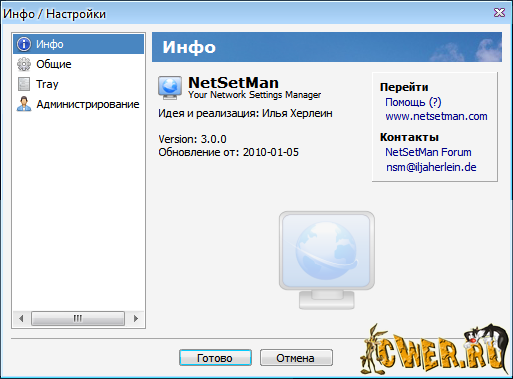
What's New:
- NEW: Advanced WiFi support!
- WiFi Management for available wireless networks and profiles
- Connect/disconnect from WiFi networks with each NSM profile
- Displaying WiFi connection status in the TrayInfo
- NEW: MultiProfiles!
- A profile can now contain an unlimited amount of NIC (adapter) sets
- Activating a profile changes the settings for all included NICs
- NEW: Compact Mode!
- Overview of all profiles and settings in a smart new view
- Ideal interface once all profiles are set up in Full Mode
- Switch between Full Mode and Compact Mode with a single click
- NEW: NSM Administration!
- Optional password protection for NetSetMan
- Encryption of the settings file
- Decide what actions are possible without the password: run program, activate profiles, change profile & program settings
- NEW: Dynamic Activation window showing only the values to be changed
- NEW: Advanced Preferences window with more control and customization
- Custom clicking actions for the TrayIcon
- Always start minimized
- Shortcuts to Windows locations from the TrayMenu
- Confirm profile activation
- NEW: Advanced Refresh (including deactivated & virtual NICs)
- NEW: Public IP in TrayInfo (optional)
- NEW: MAC addresses in TrayInfo (optional)
- NEW: Restart NICs & faster NIC status detection (only for 32bit)
- NEW: Automatic subnet mask generation when entering an IP
- BugFix (Pro): Alternative domain feature didn't work with NSM Service
- BugFix: Inconsistent TAB order of the UI elements
- Gateway entry fields stay enabled to allow static gateways on DHCP
- Press CTRL+TAB or CTRL+SHIFT+TAB to cycle through profile tabs
- Use ESC to minimize main interface or to close configuration dialogs
- On dual screens TrayInfo will now always be shown on the main screen
- Windows locations can now also be opened when using NSM Service
- If a dual screen position changes NSM will start at a visible position
- Automatical NIC reassignment when moving the settings file: From now on you can copy the settings.ini file to other systems without manually reassigning the NICs in the profiles _IF_ the custom name is identical on both systems. NICs can be renamed in the Windows Control Panel - Network Connections.
Скачать программу NetSetMan 3.0.0 (2,09 МБ):


скачал с оффсайта, это же фриварная прога. А затем ,чтобы бизнес у ребят шел ,скачал по ссылке этот же испольняемый файл . А теперь внимание : вопрос - почему контрольные суммы не совпадают (кроме оффсайта качал с рапиды).
спасибо!
Класс!!!! Спасибо нужная для меня прога
Спасибо
программа супер, спасибо, обновляюсь