Maxthon 4.9.2.1000 + Portable

Maxthon использует уникальный двухдвижковый дизайн, совмещая Webkit и Trident. Быстрый и эффективный, он мгновенно и правильно открывает любые страницы. Лучшая поддержка HTML5 и комплекс оригинальных возможностей, которых нет больше ни у кого, позволяют пользователям Maxthon легко делиться файлами и отправлять их на различные устройства и платформы.
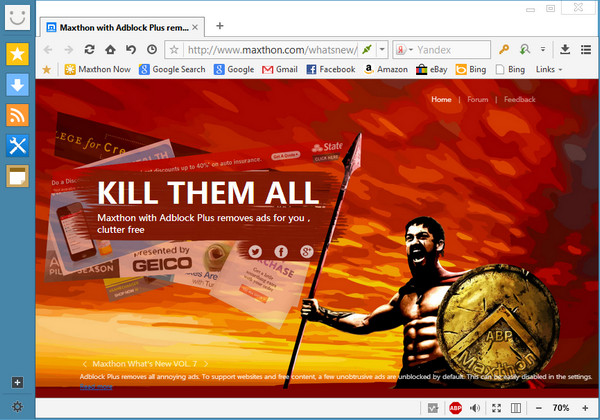
Облачные сервисы Maxthon
- Облачная синхронизация: автоматически копирует данные аккаунта (закладки, настройки, логины-пароли и другое содержимое) на другие устройства
Комфортное чтение с экрана
- Режим Чтения: облегчает просмотр массивов текста регулировкой шрифтов и удалением рекламы и других отвлекающих элементов.
- Ночной режим: изменяет яркость экрана в условиях низкой освещенности..
Еще больше удобства веб-навигации
- Автозаполнение: Maxthon надежно сохраняет логины и пароли посещаемых сайтов, заполняя их при повторном посещении.
- Ad-Охотник: удаляет рекламу в один клик и автоматически блокирует всплывающие окна.
- Изолированные окна: пользователи и геймеры могут одновременно войти в несколько аккаунтов на одном сайте.
- Снифер ресурсов: извлекает все фото, встроенные в страницу видео и аудиофайлы, позволяя скачать их в один клик.
- Облачный Блокнот: сохраняет текстовые заметки и позволяет получить к ним доступ где и когда угодно. Доступна синхронизация между Windows и Android.
- Опция "Не следить" помогает защититься от слежения рекламных сетей и маячков.
Центр расширений
- Доступны разнообразные дополнения для развлечений, информации и социальных медиа.
- Расширения легко устанавливать, и можно управлять ими в один клик.
Снимки экрана с помощью Maxthon
- Нажмите кнопку с фотоаппаратом в панели инструментов - вы сможете легко и быстро сделать скриншот целой веб-страницы в один клик!
Безопасность и конфиденциальность
- Технология безопасных сайтов идентифицирует посещаемые вами ресурсы и дает знать, насколько они надежны и безопасны.
- Maxthon автоматически блокирует вредоносные веб-сайты и попытки фишинга.
- Чтобы не сохранять историю навигации, начните сессию в Секретном окне браузера.

ОС: Windows Vista, Windows 7, Windows 8, Windows 10
Что нового в этой версии:
- + Add font setting support
- Add search bar support
- Add third-party download support
- Add solid skin
- Add save as .mht support
- Add global mute support
- + Upgrade flash plug-in
- Optimize start-up time
- Cannot obtain location information.
- Some known crashes.
- Cancel operation and draw, and then use snap region tool, the screenshot will move with cursor.
- In Resource sniffer, order by the size of files, then something disappear in default resource sniffer window.
- In Proxy, display of proxy icon in the right of address bar is different with the setting in proxy setting page.
- Cannot organize white and black list in custom proxy of HTTP and others.
- After cancel mute mode, go to “setting” - “tool’ - the mute status still highlight.
- In SkyNote, keep opening font window, meanwhile, browser will crash or black screen.
- In FTP login page, right click menu of input box display error.
- The time of judging is unsuitable.
- SkyNote cannot remember color change.
- Some websites cannot display HTTPS certificate.
- In Language, Cannot change to Portuguese.
- In some language, cannot display printing page’s preview.
- Sometimes, favorite status is error.
- Enter Reader mode, sliding cursor will cause automatic pages turning.
- No title in Reader mode.
- Repeated fill form recording in FTP.
- After tab mute, change skin, and then the mute icon will disappear.
- New a tab in full screen model, only double operation can exit full screen mode.
- In win7/win10 system, there is a extra sidebar in video full screen.
- Possibly saving encrypted password lead to cannot log in website.
- Change the shortcut key of “Find in page”, Ctrl+F cannot work in compatible mode.
- Not support copy pictures to desktop or folders.
- Open a tweet in Twitter and then close it, its title will display error.
- At the first time of log in Maxthon account in browser and then close it, browser will crash.
- In Extensions, downloading extensions cannot be canceled.
- Mouse gesture cannot setup boss key.
- After icloud enabled magic fill, the sign in button is grey and cannot work.
- Switch to solid skin, some icons error.
- In the search box, preview search result will hide the input box.
- When download files online, all symbols of “%” in download address and filenames cannot be translated.
- After accessed a melicious URLs, all of safe address will display warning.
- When “Mute” status was cancelled in status bar, menu – tool –mute status is still existing.
- After Ctrl+Left Click to save picture, move cursor, the picture will move with cursor.
- New window, the multiple search page will be reloaded as well as page display error.
- Files cannot set Maxthon browser as their default open program.
- In Full screen, switch tabs error.
- Incomplete display of resource sniffer
- Not support mx://gpu/
- Hide sidebar and open two windows at the same time, then show sidebar again. There will be an extra invalid button in sidebar of present window.
- In the present active webpage, enter an URL in address bar to open a website. Then back to previous webpage, tab name display error.
- When browser is not in full screen mode, new multiple windows will be created at the same place.
- Browser extension should support English display.
- Under high DPI, when window was set at minimal size, display error.
- Only change the view of one page and then all of opening pages will be displayed in the view as same as the changed page.
- Already enabled the ADBlock, but the ABP icon is still displayed in Disabled status.
- No longer display pop-up video notification.
- Right click address bar and select "Paste and go" is invalid.
- Added .win domain name support.
- Some websites notice that not support this browser.
- Click any link from a saved page,the five-point star will show yellow.
- The multisearch panel doesn't disappear in some cases.
- Delete userdata will cause the process "Mxcrashreport" won't close.
- Shut down magic fill and refresh the page, the magic fill will disappear.
- The sock5 proxy doesn't support account verification.
- Mouse gesture fail.
- Some drop-downs and sliders disappear.
- Cannot add favorites.
- When tab is in compatible mode, cannot delete information in some extensions of sidebar.
- In old version with custom skin, overwrite installation will error.
- Cookies are deleted uncompleted.
- Direct website function cannot use on present block page.
- Login window display and location are error.
- Cnbeta.com cannot recognize reader mode.
- Auto-refresh cannot remember the refresh time set by manual way.
- After highlight custom UA, version number will error.
- After close tab, change the setup to recent pages, tab cannot be activated.
- + and - symbol cannot be used to resize pictures.
- Cannot type f in compatible mode.
- Dragging hyperlink, which in SkyNote, into browser will open two tabs.
- Background’s tab pages cannot be added in favorite.
- Drop-downs of address bar do not disappear in some conditions.
- Cookie of small window could chaos.
- In compatible mode, mouse middle click open link error.
- In compatible mode, not support translating selected words in webpage.
- Keywords of search link cannot be transcoded.
- In history, deleting records in order of time will error.
- Sometimes, an extra # symbol appears in setting page.
- Selecting address text and dragging it will lead to event error.
- After magic fill in Gmail, the password will display in encrypted format.
- After statistic, SkyNote windows UI error.
- Part RSS cannot be analyzed.
- In address bar, the default search engine display error.
- In compatible mode, sometimes dragging link will crash.
- In compatible mode, block download does not be closed.
Скачать программу Maxthon 4.9.2.1000 (45,74 МБ):
Скачать портативную версию браузера Maxthon 4.9.2.1000 (39,27 МБ):


Сижу на 4.4.1.5000, чего и вам желаю.
Да уж. После 4.8.2000 у разработчиков много чего пошло наперекосяк.
Постоянно отслеживаю бетки, но пока лучше не стало.
Тоже сижу на портативке 4.8.2000.
Один большой минус - все вкусные дополнения от гугл не для этого браузера. А свой набор не сказать чтобы скуден, но полезностей крайне мало.
Отличный. Мне после многих лет Мозиллы, очень понравился!!
Использую в работе Браузер_Maxthon 4.4.8.2000_Portable
Работает отменно, много плюсов, одним словом пробуйте сначала,
Портативку, а потом по желанию можно поставить и на систему.
==============================================================
Мастеру Спасибо За Работу!!
этот релиз (4.9...) не поддерживает передачу файлов в облако.
Остаюсь на 4.8.2000.
Подправил. Спасибо
Стоящий браузер? Плагинов много?